Backup Your Social Media Accounts
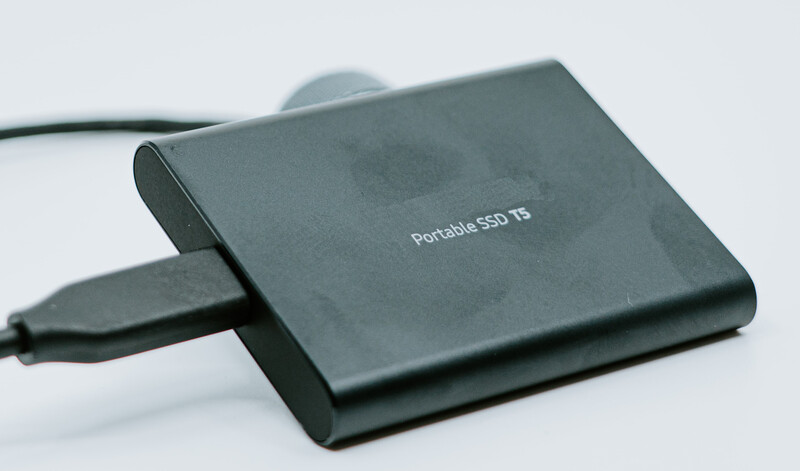
Home storage is not very expensive today, and the magic of the cloud is more fragile than ever. We hear story after story of accounts getting locked, suspended or terminated on platforms like Google, Facebook and Twitter, often with little to no explanation. Thanks to certain legal requirements around the world, you can usually make full backups from these services. This is a quick guide on how I regularly backup my data. It’s pretty easy and everyone should have a reminder on their calendar to do this at least twice a year (or until you loose access to your calendar).
Google Data
Exporting your account data from Google can be done by using Google Takeout. It can be found by going to the account settings for your Google account, selecting the Data and Personalization menu, and then Download your data.
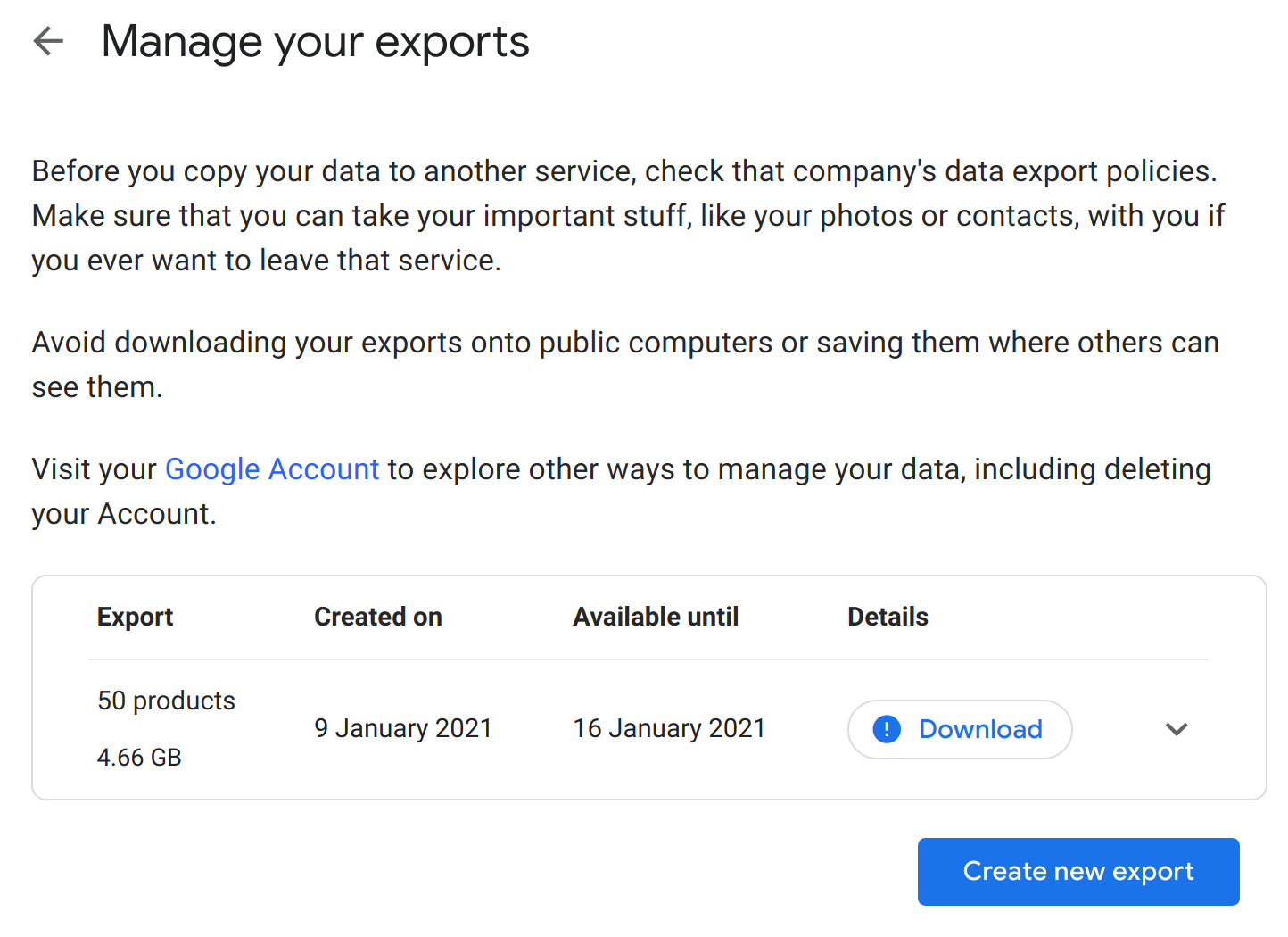
I’ve migrated away from many Google services. I host my own e-mail, have my own video server, run my own chat services, and am migrating other tools over to self-hosted solutions. That being said, Google still has a lot of my information. I have nearly 5GB of data that I can download using Google Takeout.
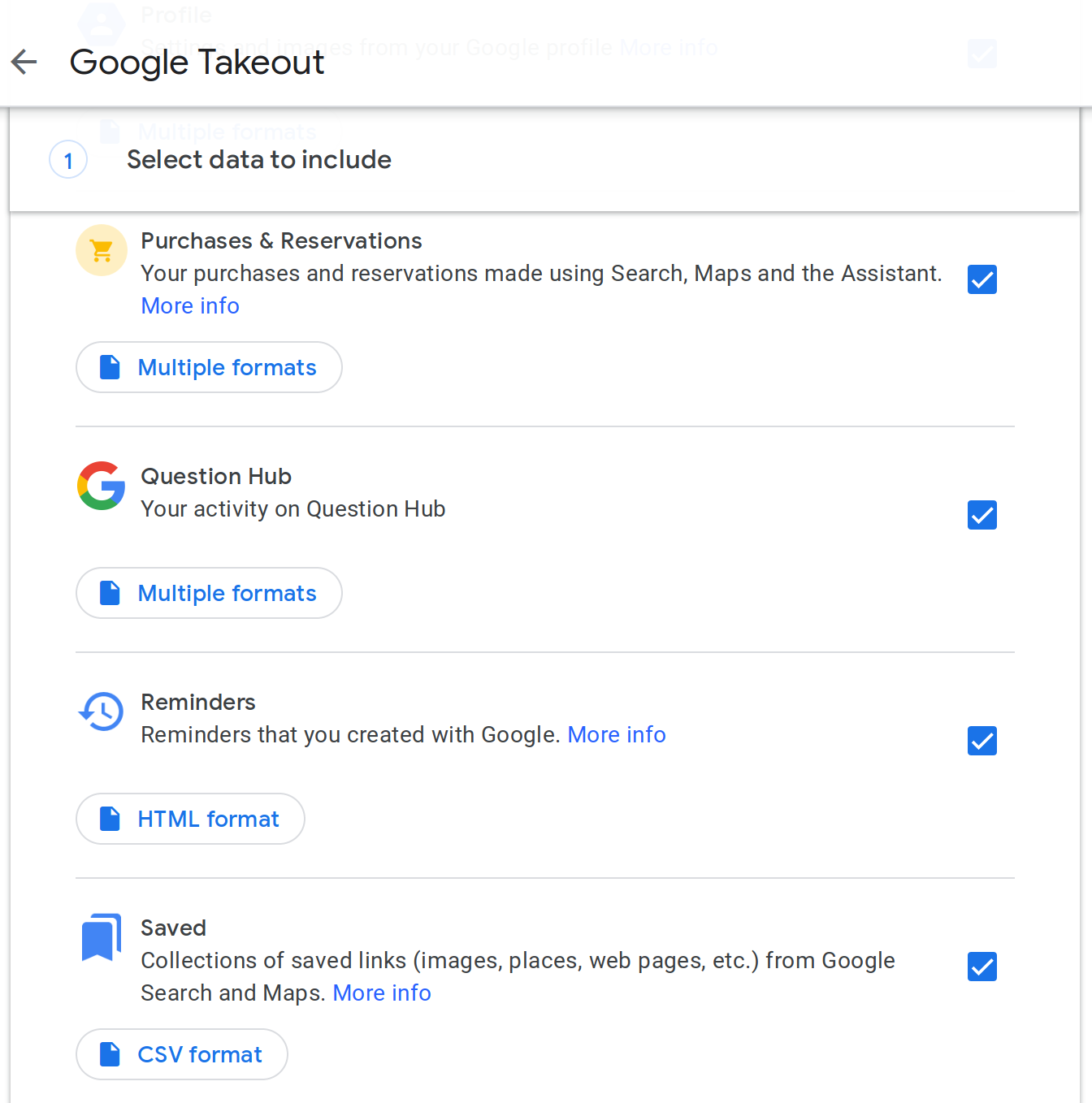
There is quite a lot in this list. If you’re a developer, pay careful attention to switch the file format to JSON or CSV, when available, if you want to be able to parse your data programmatically. If you don’t know what either of those formats are, you probably want to leave most of these selections as their defaults.
Facebook has a similar export feature. To find it, go to your account settings, go to the section Your Facebook Information, and then select Download Your Information.
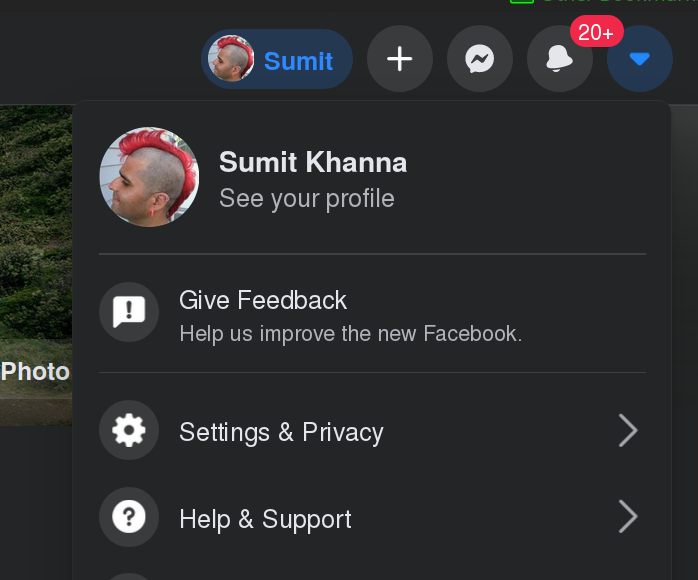
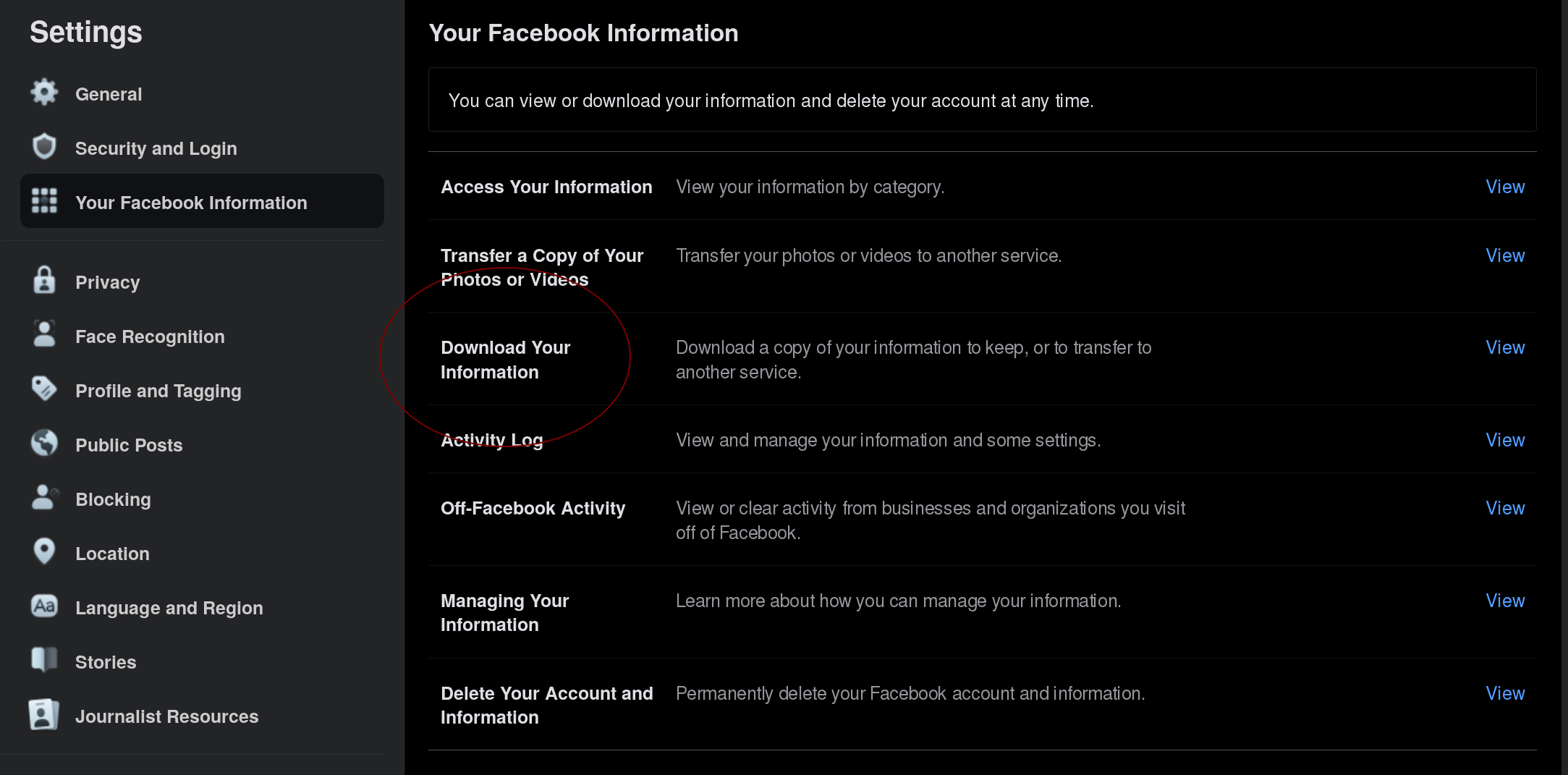
Facebook also has the option of downloading data in an easy to access HTML format, or a more programmer friendly JSON format. If you don’t have experience parsing JSON in software, you probably want to leave this as HTML, the default.
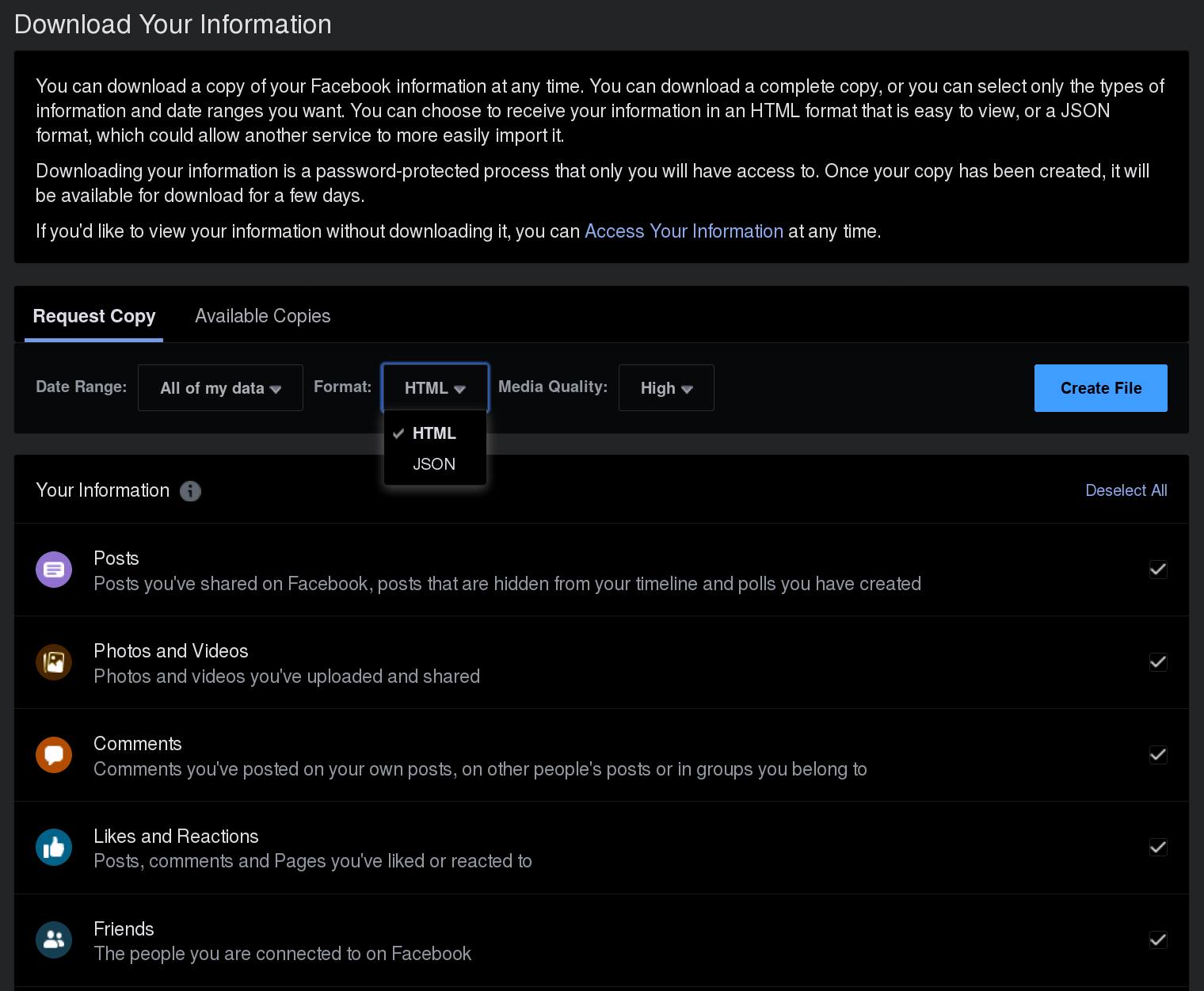
When Twitter started off, they only stored text and left photos and video to other services. Slowly Twitter started adding more media formats, but their overall data profile is much more basic than either Google or Facebook. Backing up your data from Twitter is fairly straightforward. Simply look under Your account on your Twitter settings. There is an option to download an archive of your data.
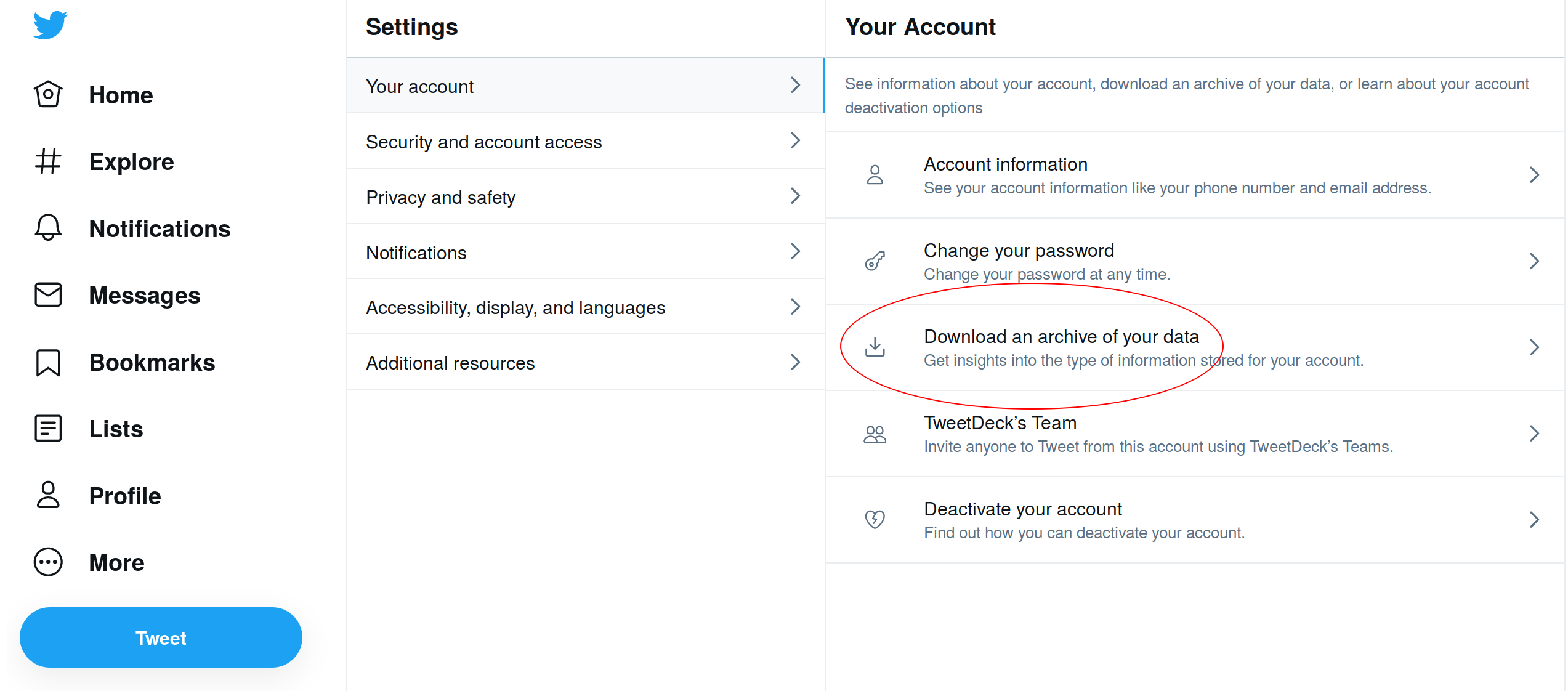
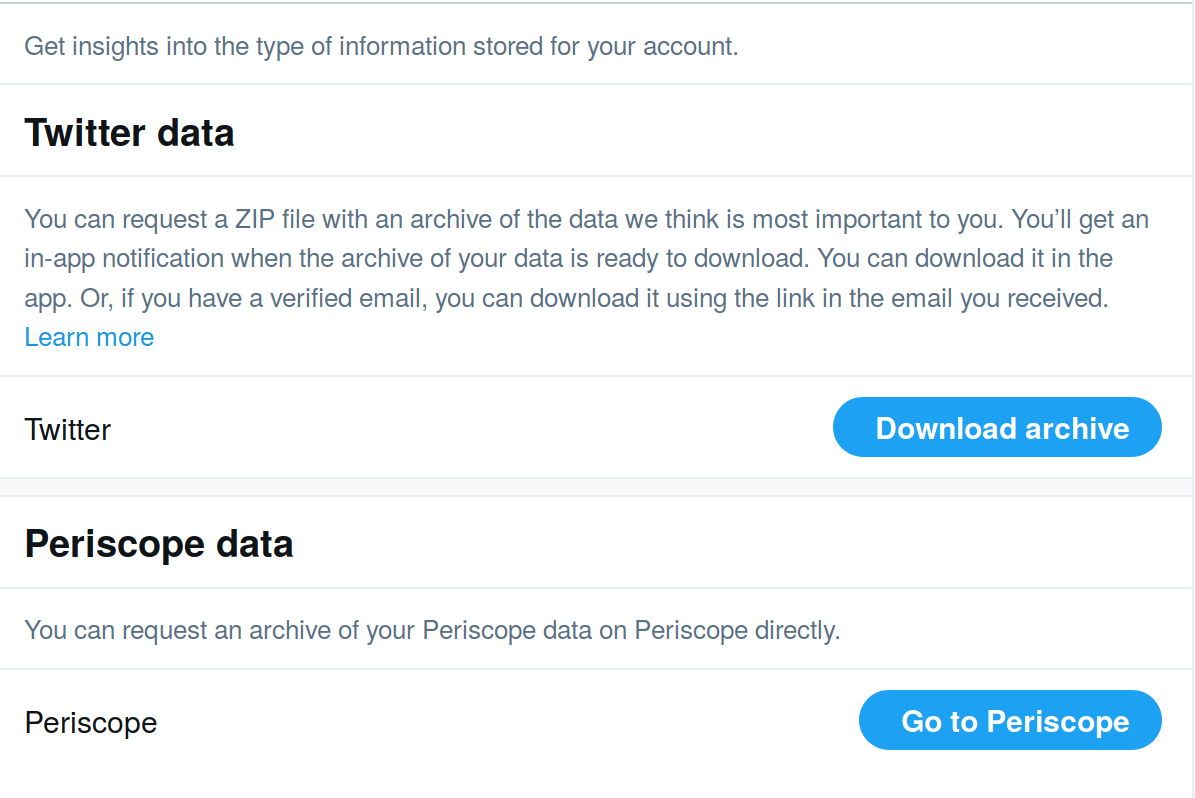
In the early stages of Twitter’s growth, a lot of people wrote tools and services around twitter, adding things such as photos and mobile apps. Eventually Twitter added many of these features, competing directly against the tools and people that led to their growth. Retrieving old media you had on services like TwitPic1 may be more challenging.
I don’t have anything on Instagram that isn’t backed up in my personal photo collection. Yet, for completeness, backing up your Instagram data is straightforward. You can find the link under the Privacy and Security settings page.
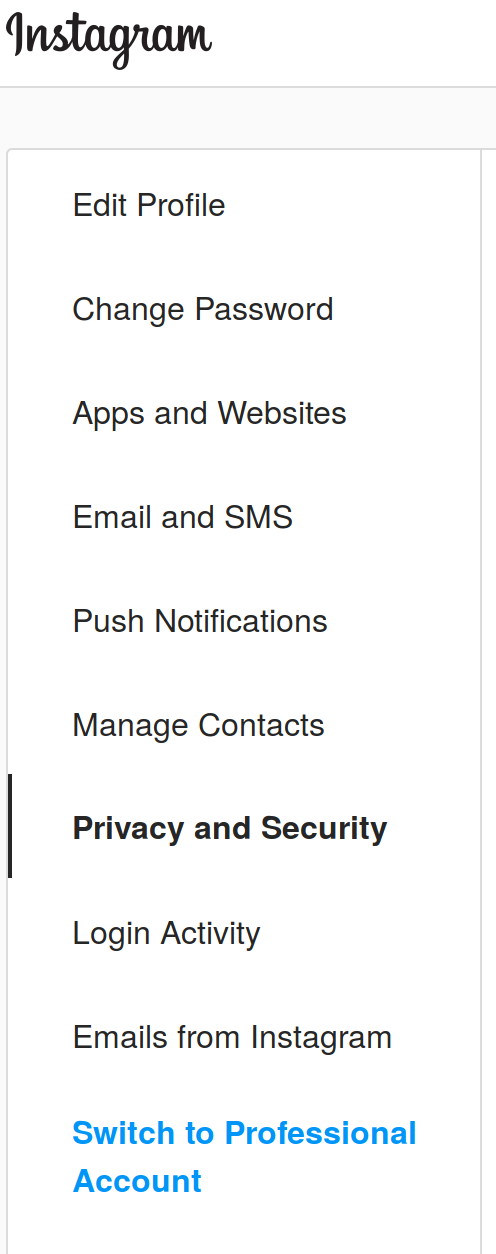
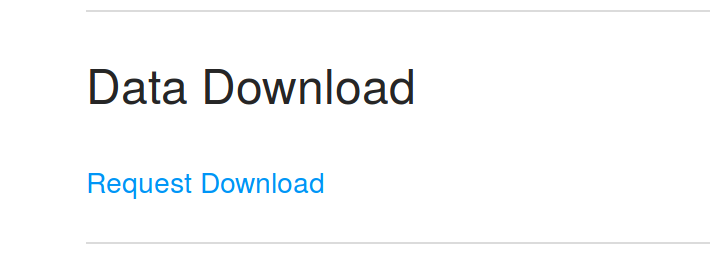
Instagram data is considerably simpler than Google of Facebook. It only does one thing and it hasn’t changed much even after the Facebook acquisition. However, it still gives you the option of HTML or JSON formats.
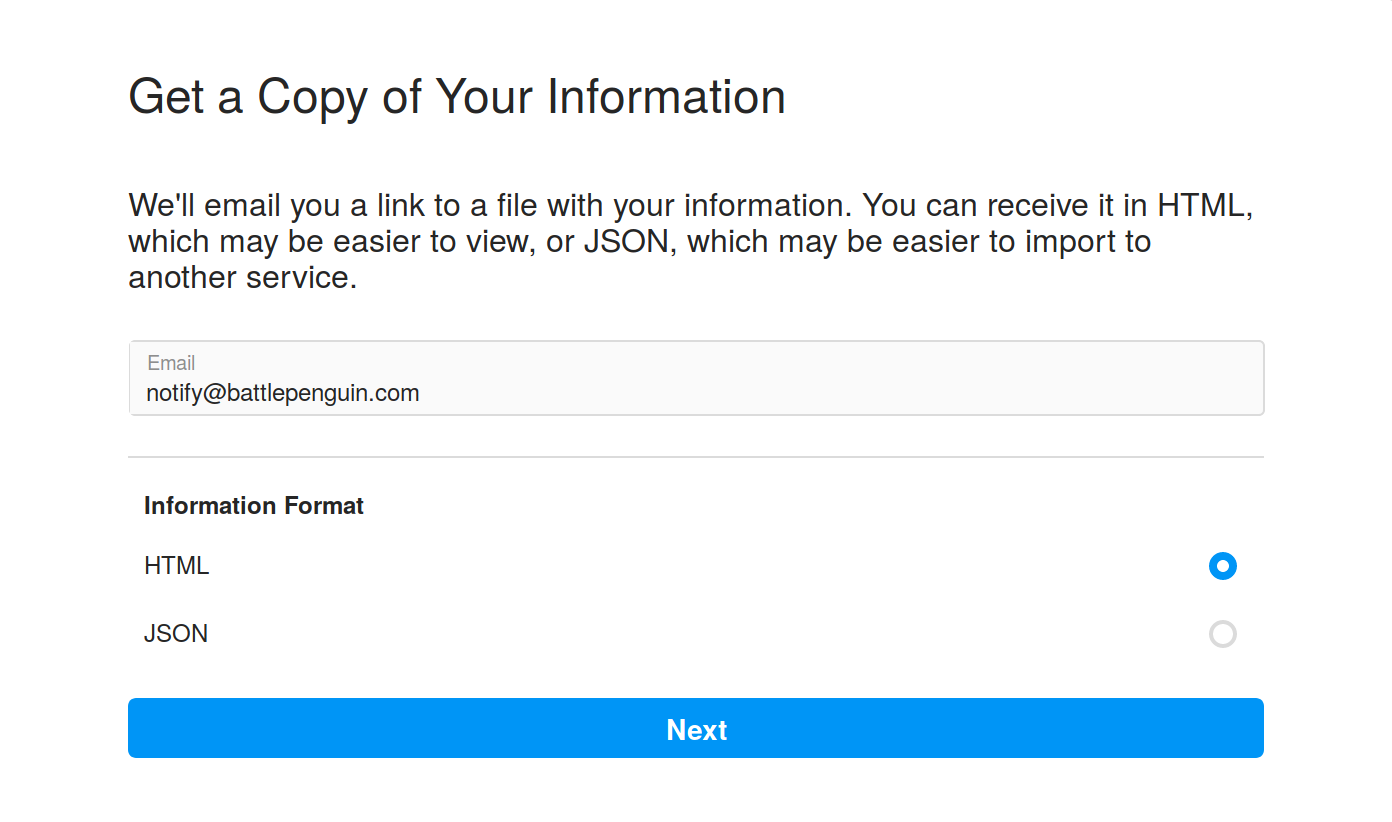
Closing Thoughts
It’s good to go through the backups to make sure they have everything you find important. There are limitations to these data dumps. For example, I discovered Twitter doesn’t store the names of people in the direct message feeds, and their off-line web interface relies heavily on links to the live site. Be careful not to get too lost in nostalgia digging through your own cultural wreckage. Your past can quickly become an embarrassing cringy rabbit hole. It’s the modern day equivalent of looking through old photo albums, except with unnecessary commentary on all your memories, from people you never talk to anymore.
-
Twitpic calls it quits rather than battling Twitter in court. 4 Sep 2014. Reilly. VentureBeat. ↩