Google Maps Gets Worse with Every Release
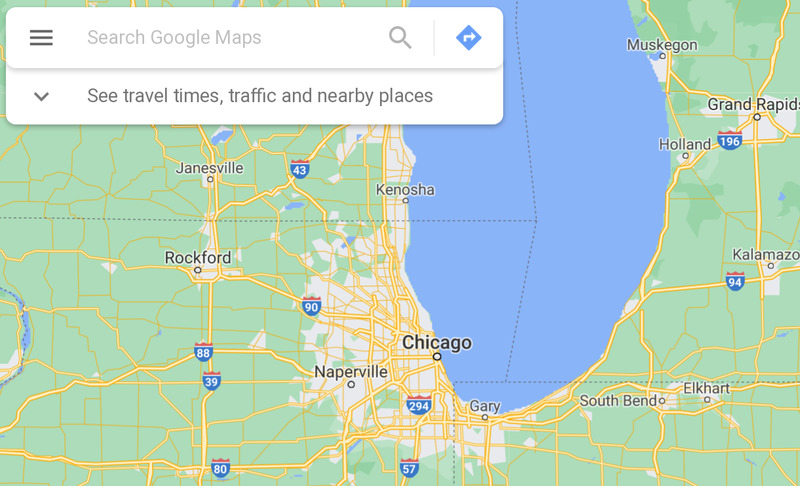
Living within a city, it’s often nice to be able to get out and explore local parks and recreational areas. Google Maps used to be a helpful tool for finding public parks and forests. Many wilderness areas were colored green. Even though some of them were not public parks, the color coating helped narrow down areas of interest. A recent update changed this behavior to make zoomed out views of maps rendered entirely in green, for anything that isn’t an urban area. This change isn’t reversible by an option, layer or preference, and makes Google Maps more difficult to use for one of my favorite use cases. This isn’t the first time Google has broken their online maps or introduced a terrible feature. Thankfully, there are open source solutions and alternatives.
History
Google Maps was impressive when it first premiered. Unlike competitors like MapQuest, Google allowed scrolling via clicking and dragging. Gmail and Maps were two early implementations of AJAX web technologies, which used JavaScript to dynamically update the content on web pages without needing to fully reload the page. The original Maps was lightweight and responsive. Oddly enough, Microsoft had technology that preceded MapQuest and Google Earth, and could have put them ahead of the game, but they never pursued it as more than a technology demonstration1.
In 2015, Google made substantial changes to Google Maps. The landing page was filled with the map view. The bar on the left, which started out empty and was used for queries, was replaced with boxes that would appear over the map. It looked nicer visually, but I found myself having to constantly disable it and use the old version because of the performance hit it took on Firefox. Eventually, Google disabled being able to switch back to the classic view2, leaving us with a nicer looking, yet processor intensive map.
Too Much Green
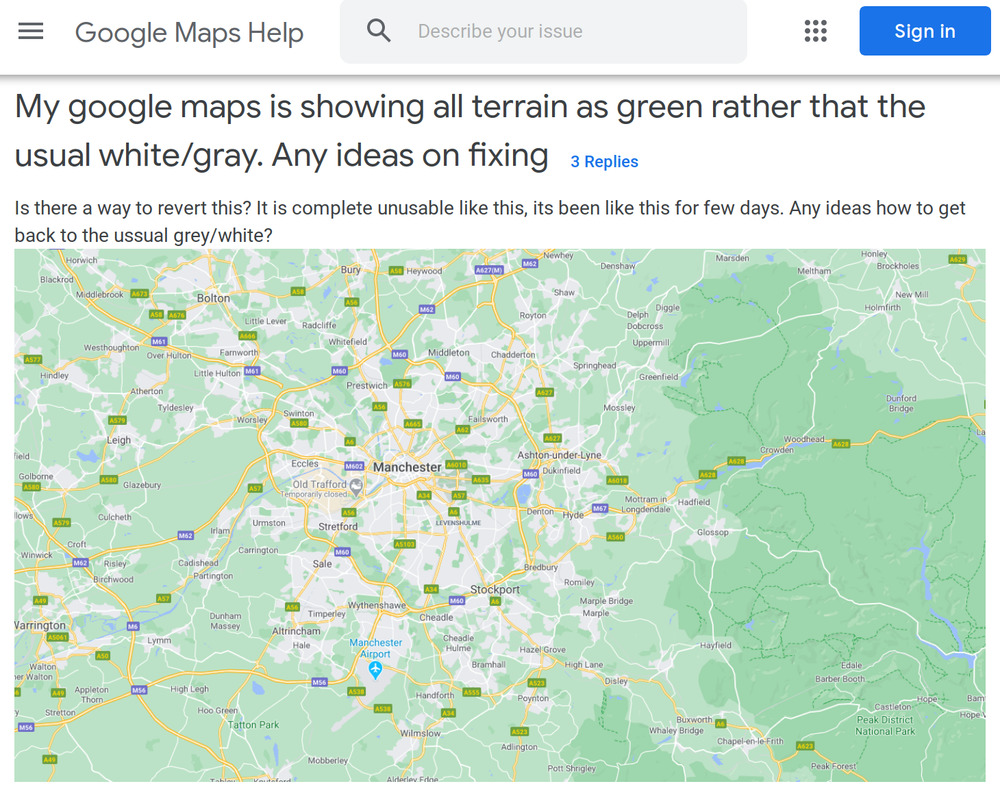
Other Google Maps users are already raising issues with the new way map tiles are colored3. In the past, Google has reduced the number of city labels on their maps4, as well as made it more difficult to see street names without zooming in. Going by past complaints about Google products, it’s pretty unlikely they’d listen to their users and revert questionable design decisions.
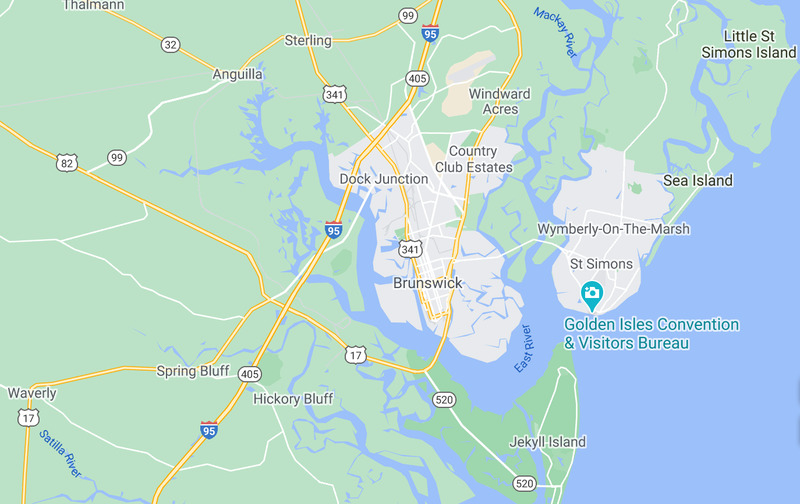
Gnome Maps
I used this recent change as an opportunity to try out Gnome Maps. The first thing I noticed about this native application is that it’s fast; amazingly fast! It’s far superior to Google Maps in either Firefox or Chrome. Although it uses OpenStreetMaps (OSM) data, I think the tiles it uses look way better than the OSM official web application.
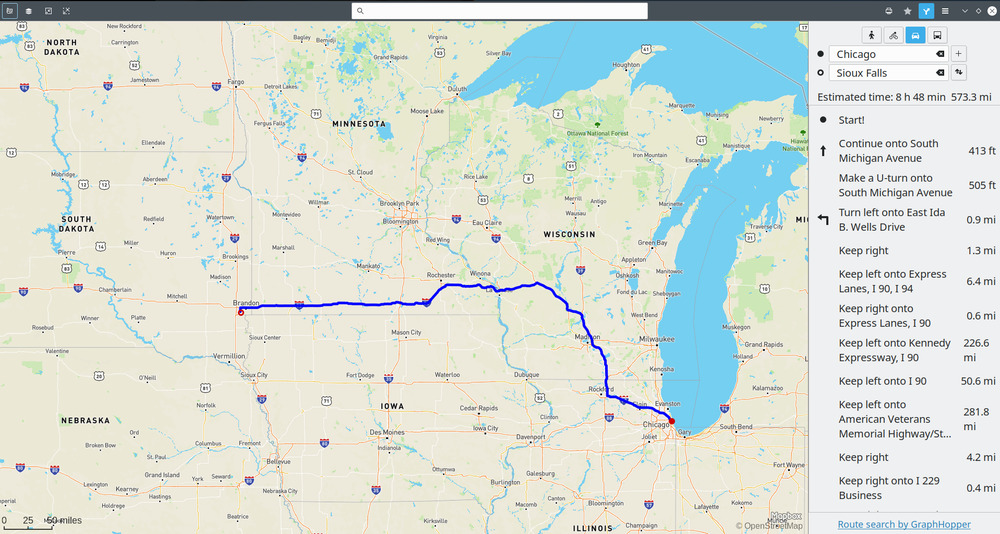
The UI is a bit limited, but it is truly free and open source. Developers who want to, can contribute patches. Searching has always been difficult with OSM, because geocoding and reverse geocoding (converting search results to locations) are difficult problems. Companies like Google and Microsoft have large data sets to pull from and engineers they can dedicate to location searching algorithms.
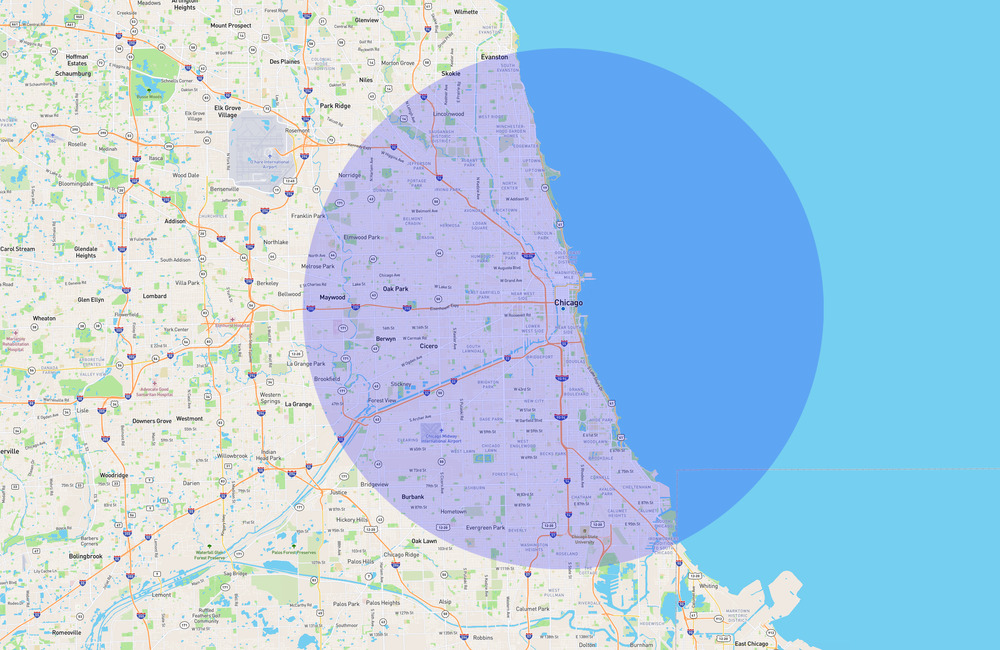
Gnome Maps doesn’t have a preference for disabling your location. It uses geoclue to help pinpoint your location based on your IP and possibly local Wi-Fi access points. Since I’m on a desktop, my location is pretty inaccurate, leading to this big ugly blue circle. There’s an open bug for Gnome Maps to make it respect Gnome Privacy/Location data5. For Linux distributions that support systemd, you can run sudo systemctl mask geoclue.service to disable the location marker6. A hack/workaround for other distributions is to simply disable geoclue by removing the execution permission: chmod 000 /usr/libexec/geoclue, and then restarting Gnome Maps.
Versions
Software use to be something you ran on your computer. You’d either run it off a disk, load it from a tape, run it off a cartridge or type in source code from the back of some dodgy magazine you bought in a used bookstore. In the mid 90s, people started downloading software from dial-up Bulletin Boards, and eventually from the Internet. If a new release of some freeware or shareware was terrible, you could always revert to the previous version. If it was commercial software, you could always just choose not to pay for the new version, or sell the license and physical CD on eBay.
Today, much of our software does not exist on our computers. It runs on someone else’s computer (a.k.a the cloud) and sometimes they give it to us for free in exchange for having all our data, with rights to search and mine it. If they update that software, we have no choice but to use the new version. There is no rolling back to a previous release. If you have the right background and the web application is open source, you can run your own server and fork the source code. This is easier with native applications, but the era of open source desktop applications is quickly fading.
Maps
When it comes to Google Maps, no matter how Google keeps destroying its usability, I still keep using it. I moved off of gmail back when I first learned about domestic spying, backed up my videos to PeerTube, and am currently in the process of replacing a long history of Android phones with a PinePhone. Maps may deal with a lot of data, but Google Maps has support for downloading regions for offline use and the OSM mobile app, OSMAnd, prompts users to download offline maps by default. When I was younger, road maps for the United States came on CDs and DVDs. In the past I’ve tried alternatives like Here Maps and Waze (which is now owned by Google), but I always found myself returning to Google Maps. The recent changes to Google Maps, and the fact that Google will likely never revert their updates despite serious usability issues, simply increases my resolve to find and contribute to alternatives, in order to get further away from Google’s declining ecosystem.
-
Microsoft Invented Google Earth in the 90s Then Totally Blew It. 13 November 2015. Koebler. Vice. ↩
-
Switch between Google New Map and Google old Map (Classic). March 2015. Upadhyay. IGISMAP. ↩
-
My google maps is showing all terrain as green rather that the usual white/gray. Any ideas on fixing. 28 August 2020. Spedition. Google Maps Community. ↩
-
What Happened to Google Maps?. 2016. Beirne. ↩
-
geoclue gets location despite geolocation features turned off (GNOME Privacy). 8 April 2019. Bigonville. GitLab. ↩
-
Answer to: How do I disable the location in gnome-maps. 25 January 2021. anthello147. Ask Ubuntu. ↩