Making the Thunderbird mail icon more useful on MacOS
Up until Mozilla Thunderbird 3.0, the MacOS version would show you the number of new messages in Thunderbird since you last clicked on the window, in the dock icon. Now by default it shows you the total number of unread messages, which is pretty useless if there are just a ton of messages in your bulk mail accounts you have no intention of reading. A bug report was filed for this issue, in order to restore the old functionality (or at least make it optional). Although the bug was closed and the option was added to Thunderbird, it’s not in the main user interface. It must be set using the advanced configuration editor.
The basic steps to setting this option is as follows:
- Open Thunderbird>Preference>Advanced>General>Config Editor
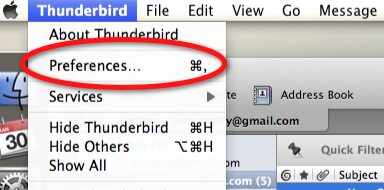
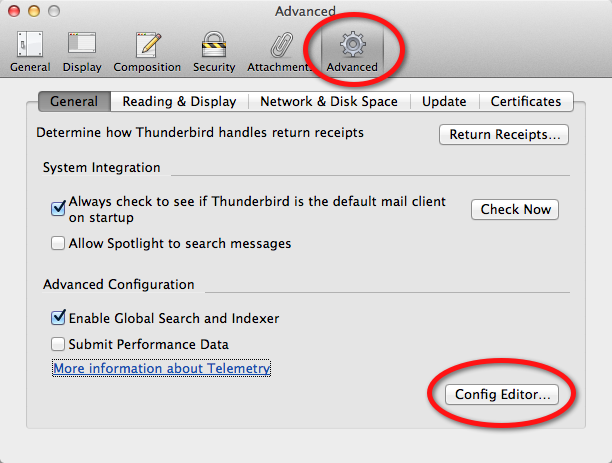
- type: mail.biff.use_new_count_in_mac_dock and change setting to true
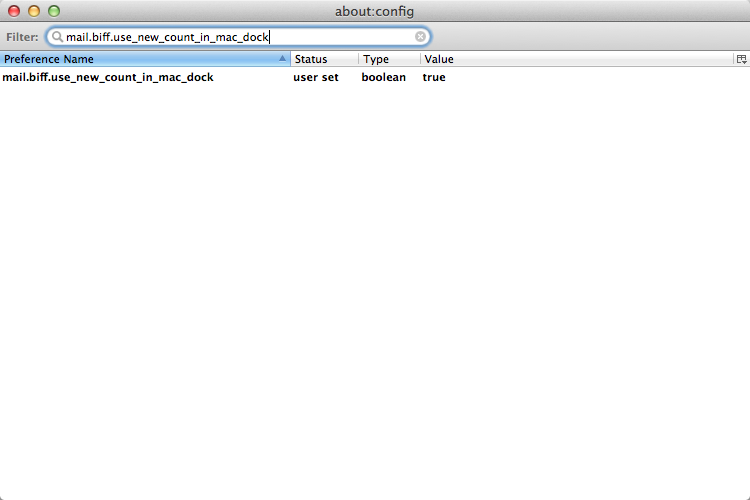
That’s all there is to it. Now your Thunderbird dock icon will only display the number of new messages since you last opened an e-mail, similar to the mail notification icon in other clients including Microsoft Outlook.