RSS: The Original Federated Social Network Protocol
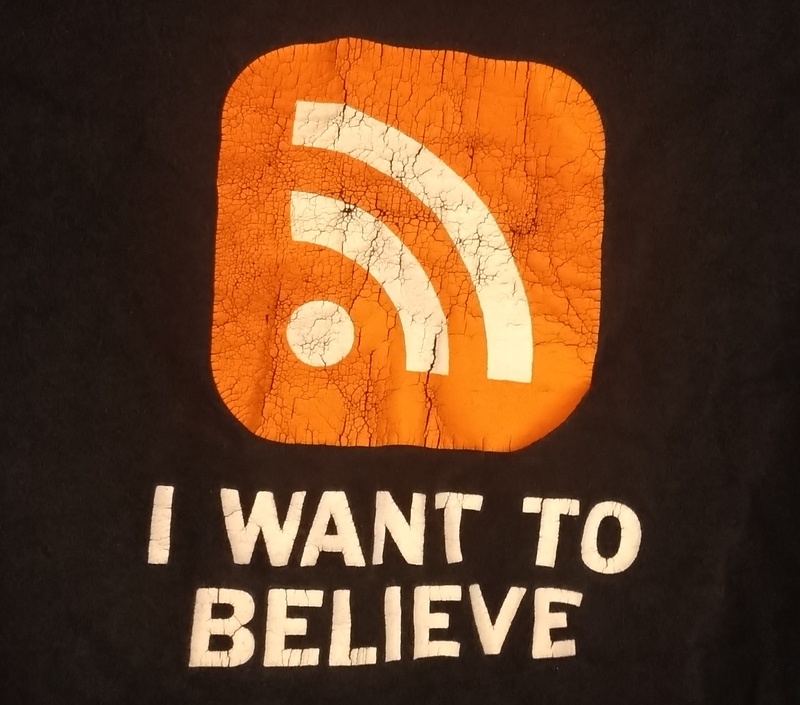
In 2013, Google discontinued their Reader web application1. It had become a dominant application for RSS feeds, in a time when many felt RSS was dying. After Google discontinued their terrible product, people seeking alternatives found other web applications and quickly discovered tools that weren’t pieces of garbage. Readers like Feedly, Newsblur, and others, would report bad feeds and errors. Google Reader would instead silently fail, often leading people to believe their favorite bloggers had simply stopped publishing. Today, few people use RSS Readers, relying instead on liking Facebook pages, subscribing to YouTube channels or following people on Twitter. However, all of these methods are totally inadequate in relaying all potential updates between content providers and their audience. The best way to keep track of the people and content you care about is to subscribe to their RSS feeds using a good reader app, many of which work both on the web and on mobile.
So what is RSS? The acronym has a bit of a checkered history. Currently RSS stands for Rich Site Summary, originally RDF Site Summary, but it is often known by the more common term Really Simply Syndication. Which ever name you call it by, RSS is a standardized format for listing the most recent updates for a website. The majority of websites and blogs publish a feed of updates, either in RSS format or its close cousin, the Atom Syndication Format (ATOM). YouTube channels, Podcasts, most web comics, and many news sites expose all their updates in one of these standardized formats. Most RSS readers support scanning websites to find their feeds, in formats such as RSS 0.9, 1.x, 2.x or ATOM. RSS readers poll websites regularly, and display updates from websites users are subscribed to.
<rss version="2.0">
<channel>
<title>BattlePenguin</title>
<description>BattlePenguin Dot Com</description>
<link>https://battlepenguin.com/</link>
<atom:link href="https://battlepenguin.com/feed.xml" rel="self" type="application/rss+xml"/>
<pubDate>Wed, 04 Mar 2020 22:32:58 +0000</pubDate>
<lastBuildDate>Wed, 04 Mar 2020 22:32:58 +0000</lastBuildDate>
<generator>Jekyll v3.8.5</generator>
<item>
<title>Replacing Okta Verify with Open Source Software</title>
<description>
</description>
<pubDate>Wed, 04 Mar 2020 00:00:00 +0000</pubDate>
<link>
https://battlepenguin.com/tech/replacing-okta-verify-with-open-source-software/
</link>
<guid isPermaLink="true">
https://battlepenguin.com/tech/replacing-okta-verify-with-open-source-software/
</guid>
<category>security</category>
<category>okta</category>
...
...
YouTube
For years, people have been complaining that new videos, on channels they are subscribed to, never show up in their subscription lists. We’ve constantly seen major YouTube personalities telling their viewers to not only subscribe, but also click on the alert bell. It’s considerably worse than the bugs in Google Reader, since Google fully controls everything about the YouTube platform. What many people don’t realize is that each YouTube channel also has an RSS feed. YouTube has tried to obscure this feed in the past couple of years, but it still exists. Most RSS readers will automatically determine this feed if you point them to a YouTube channel. Subscribing to YouTube channels, via RSS, nicely integrates unwatched videos with all the other content you care about and subscribe to. If your RSS reader doesn’t automatically determine feeds for a YouTube channel, you can add the address in the following format:
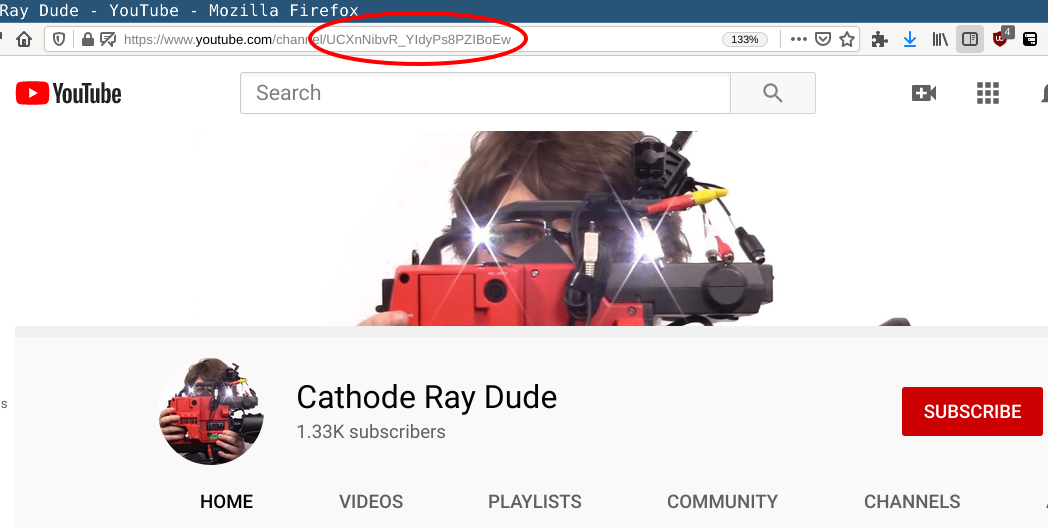
https://www.youtube.com/feeds/videos.xml?channel_id=UCXnNibvR_YIdyPs8PZIBoEw
I’ve had friends tell me they used to watch a lot of videos from certain channels, but they stopped because YouTube stopped recommending their videos. By using an RSS reader, you can have a list of YouTube feeds which will always update to reflect the latest videos. Most RSS readers will present channels in a nice inbox-style format with the number of unwatched videos right next to each channel.
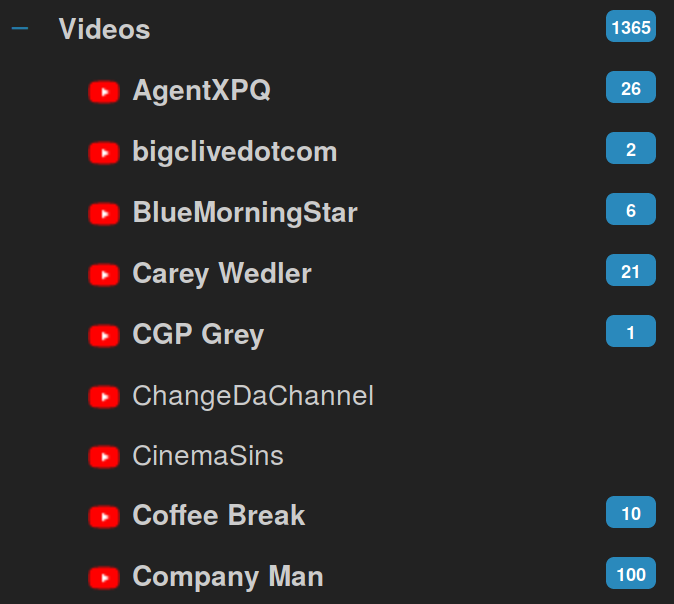
If you really care about the channel, you might want to subscribe anyway to help boost the content creator’s numbers, however I feel like that’s just rewarding a closed/walled-garden system that no longer benefits content creators. Moving to subscription tracking services, outside of the YouTube system, providers a better experience for viewers and can also help diminish the relevancy of what the subscriber number actually indicates.
Social Media
By using an RSS reader, you can immediately see which sites you follow have received recent updates. You can browse titles and summaries, viewing only the articles that you care about. Some people may feel overwhelmed by busy sites, or blogs that constantly post new content, so don’t be afraid to mark an entire feed as read, or unsubscribe if you’re no longer interested.
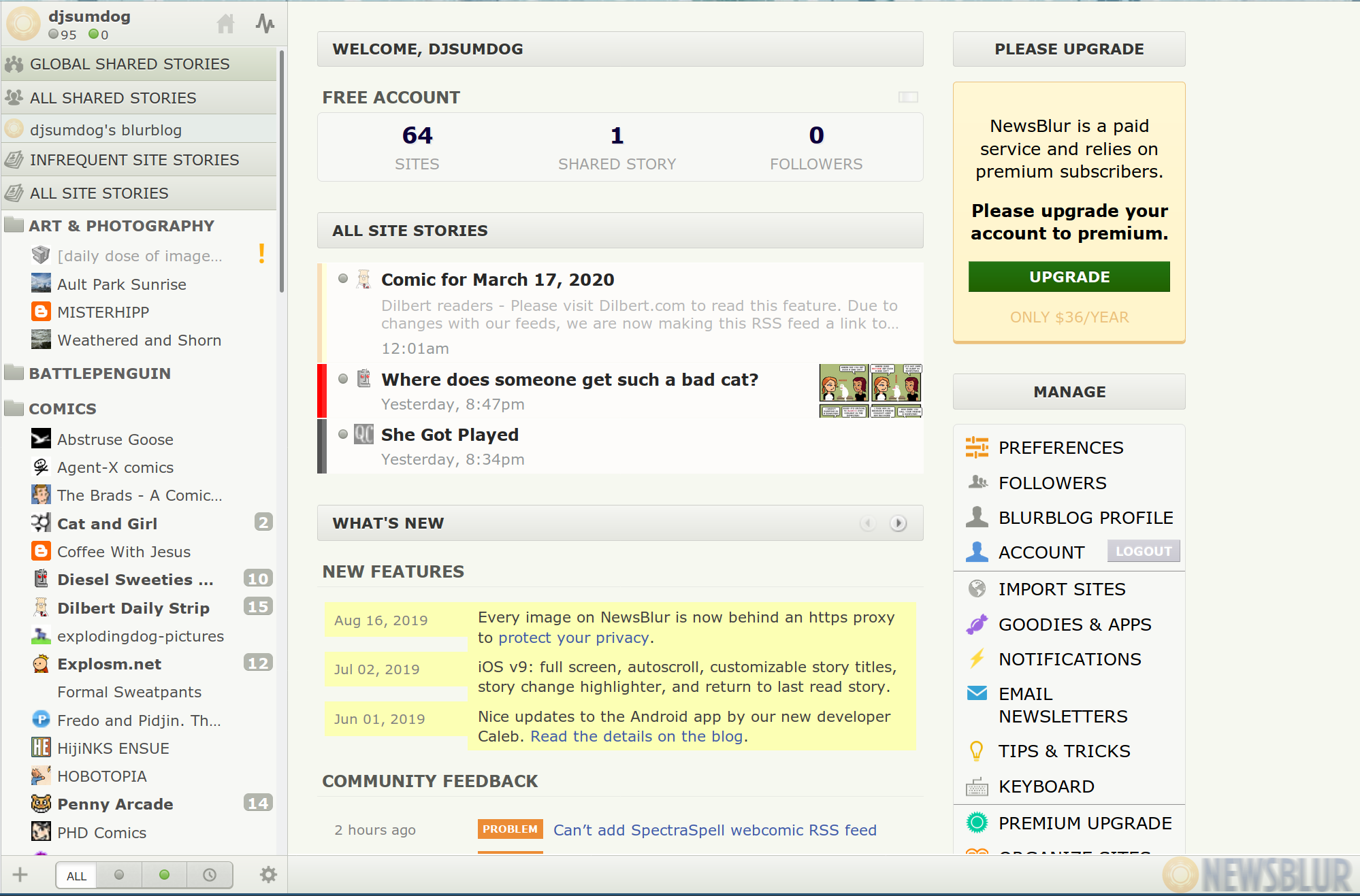
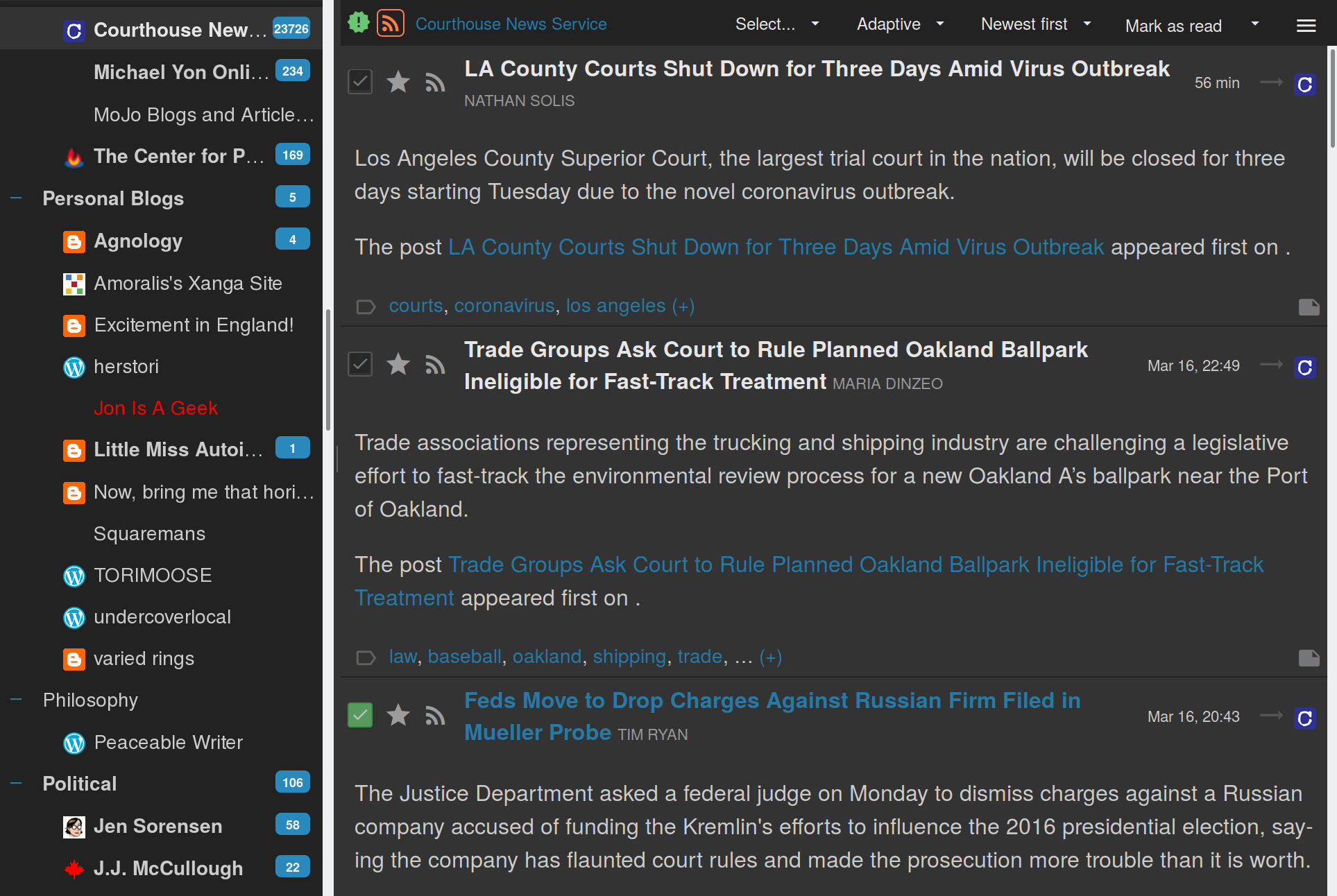
When people like a page on Facebook, it doesn’t guarantee updates to that page will appear in their news feed. For people who manage pages, they will be very familiar with the following screen:
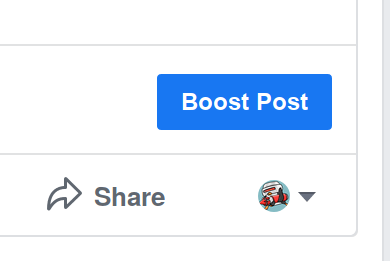
Facebook seeks to capitalize on update delivery by asking users to pay simply to have updates pushed out to both their fans and potential new audience members. Just liking a page is a terrible way to keep up with a blog of website you’re interested in, because it’s dependent on the site owners paying Facebook to boost page posts in order for fans to be aware of updates. By contrast, using an RSS reader, someone who subscribes to a website or blog would see every single update, and can then choose which updates to view or skip, in the same way they might an incoming e-mail.
RSS is Everywhere
Many people use RSS feeds today without even realizing it. For people who subscribe to podcasts, using some type of web or mobile application, podcast feeds are just extensions of RSS feeds that have an enclosure element containing a URL to the audio, and, optionally, the iTunes namespace with additional metadata.
<item> <title>Some Episode of Some Podcast</title> <pubDate>Tue, 05 Feb 2019 16:27:22 +0000</pubDate> <link>https://example.org/podcast/some-episode/</link> <itunes:image href="https://example.org/title_card.png" /> <content:encoded><![CDATA[In this episode of ...]]></content:encoded> <enclosure length="0" type="audio/mpeg" url="https://static.example.org/SomePodcastEpisode.mp3" /> <itunes:duration>01:26:09</itunes:duration> <itunes:explicit>no</itunes:explicit> <itunes:episodeType>full</itunes:episodeType> </item>
Today, there is a lot of talk within tech and open source communities about decentralized, distributed social networking. While there have been many projects that haven’t caught on, systems like Mastodon/Pleroma, IPFS and ZeroNet are slowly growing, gaining people who run nodes and distribute content.
I admit, I’m skipping over some older protocols that do deserve full posts on their own. Network News Transfer Protocol (NNTP) was big back in the 90s and 2000s. It was the protocol used between news servers to form the distributed message board system known as Usenet. The system still exists today, although it’s used more for distributing binaries. Before NNTP, and the Internet as we know it, came the FIDO network that was distributed between independent digital bulletin board systems (BBS) over dial up modem connections. I’ve focused on RSS/ATOM here, because these syndication XML formats are still heavily used all over the Internet, in a way that can be taken advantage of by everyone.
RSS and ATOM do not have the same tight permission controls as modern social network protocols like ActiviyPub. Everything is either public, or access can be limited using HTTP basic authentication or special RSS URLs with authentication tokens in them (typically seen on podcasts with different public vs subscriber content). Still, these syndication protocols were started in the 1990s, and are still used widely throughout the Internet. From blogs, to news, to webcomics, to videos, syndication feeds can be found everywhere, and more people should be encouraged to use independent RSS reader applications, instead of depending on the advertising-based update systems found in the closed/walled-garden social networks many of us use today.
-
Killed By Google. Retrieved 20 Jan 2019. ↩