Replacing a Dell Inspiron with a Framework Laptop

I had been using a Dell Inspiron 16” with an Intel i7-1260P as my work laptop12 for a year and 11 months. One Sunday evening, I went to look up information I needed for a Monday meeting and found the laptop had shutdown. I was unable to turn it back on. I tried multiple chargers and high-powered USB-C cables. The power light simply turned amber for a few seconds whenever I pressed the power button. With the laptop completely dead, I pulled the storage (an M.2 NVMe solid state drive) and moved it to a Lenovo. After setting up the GRUB bootloader, I was back up and ready for work on a horribly slow laptop. With the Dell out of warranty (only one year from the factory), I decided to replace it with a Framework Laptop. Even though Framework is slightly more expensive than most major brands, everything on it is user-serviceable. All the options from major brands had RAM soldered onto the motherboard that could not be upgraded. That growing trend was the breaking point that turned me away from the big brands in the laptop market.
Lenovo ThinkPad Carbon X1 (Gen 9)
When I started my current job, I was given an allowance to pick out a laptop. Developers had the option to use macOS, Windows or Linux. I had originally selected an AMD equipped Lenovo, but my hiring manager suggested I get something with 32GB of RAM. The AMD offering from Lenovo at the time capped out at 16GB without customization, so I selected a slightly more expensive ThinkPad Carbon X1 (Gen 9). This laptop used an 11th Gen Intel processor, the i7-11857G. I had heard the Intel 11th generation was a “waste of sand3.” I assumed it just hadn’t made any significant performance improvements, but I didn’t anticipate it would result in worse performance than previous generations.

The CPU supports eight threads on four CPU cores, but they were almost constantly maxed out with just my web browser, Slack and some Ruby environments. The laptop sat on a stand that allowed for maximum airflow all around the device, but I ran into constant thermal throttling issues. I’m not sure if the issue is with this particular laptop’s design or the 11th generation Intel CPUs, but I’ve avoided 11th Gen Intel chips in all my other personal devices since.
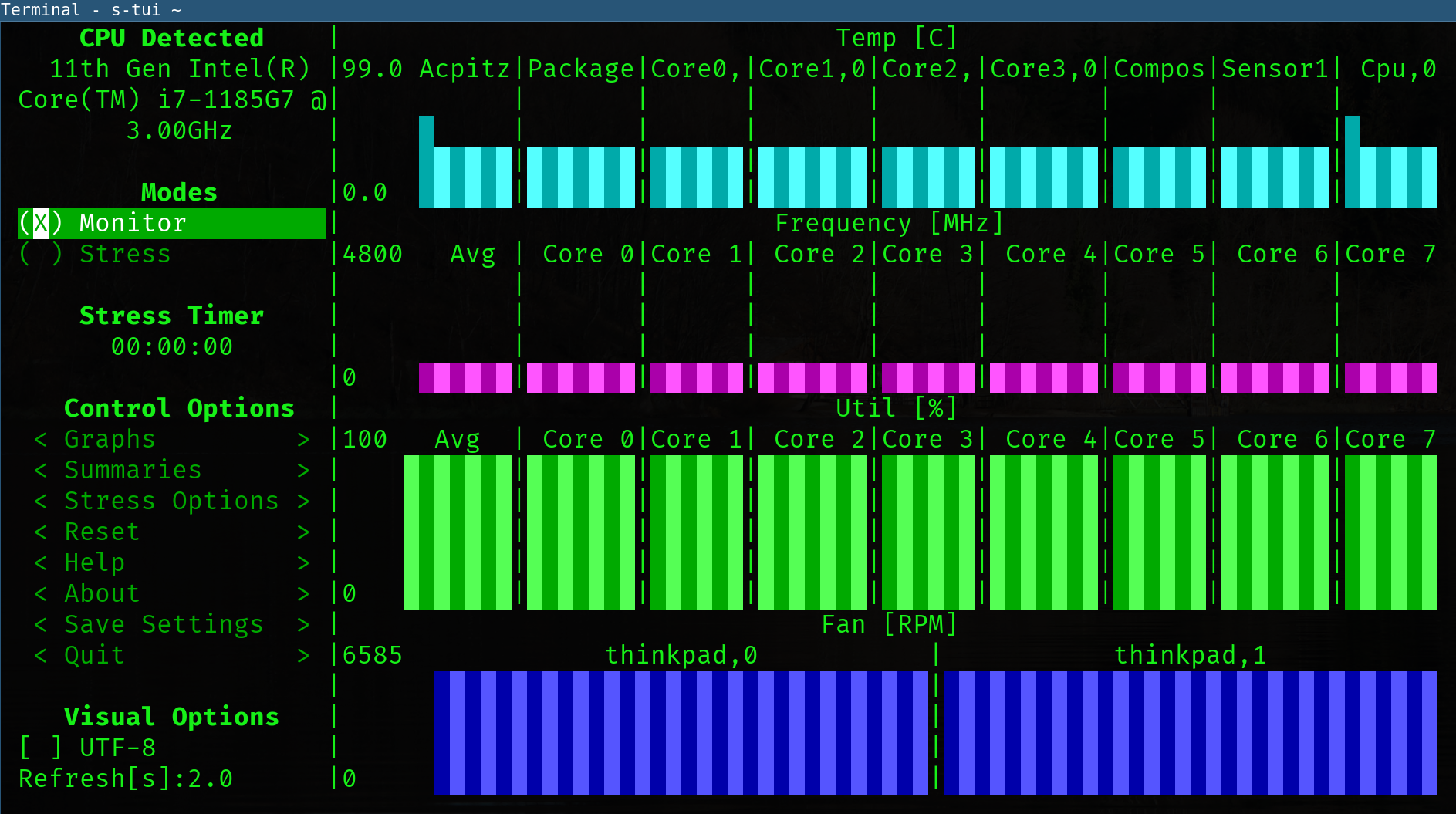

Dell Inspiron 16
Although this was a work laptop, it was one I had picked out myself. Being part of a startup, I decided to eat this terrible decision and purchase my own replacement. The Dell Inspiron 16 2-in-11 seemed like a good fit, with a newer 12th generation processor. The factory RAM upgrade was overpriced, so I ordered the 16GB version and purchased a 32GB kit aftermarket. I’m still not convinced I really need 32GB, as most of my current work seems more CPU-limited and my machine rarely goes into swap space. Still, the upgrade was relatively cheap, and the machine ran solid for just shy of two years.

Taking apart the laptop, there were no obvious issues I could visibly see. I attempted to hold down the power button for 30 seconds before plugging the cable in4 and still ran into the same issue. I also tried unplugging the battery from the motherboard and running it entirely off USB-C. The amber light wouldn’t even turn on in this state, leading me to believe the power delivery circuitry had failed. If the USB-C headers were on their own daughter board, I could have attempted to replace the PCB. However, everything looked integrated. I don’t own an oscilloscope or have Louis Rossmann’s skill level needed to diagnose and replace surface-mounted components. So I decided to put this laptop aside and order a replacement.
Replacements
Although I was up and running with the Lenovo X1 Carbon, it was a painful daily driver to use. It’s horrifically slow, and the fans are constantly at full speed for even the most basic workflows. I could have attempted to replace the thermal paste on the laptop’s cooling solution5 to see if my issue was purely based on a manufacture/assembly issue. However, I didn’t want to risk disabling my only usable work laptop.
In the past I’ve had good results with Dell laptops issued for work, with the exception of the Dell XPS series. I honestly don’t know why the Dell XPS laptops get such positive reviews. I’ve had two personal XPS laptops, both of which had cooling, throttling and battery issues. One of them even had a battery swell up and pop out the trackpad, and I ended up selling it for parts on eBay.
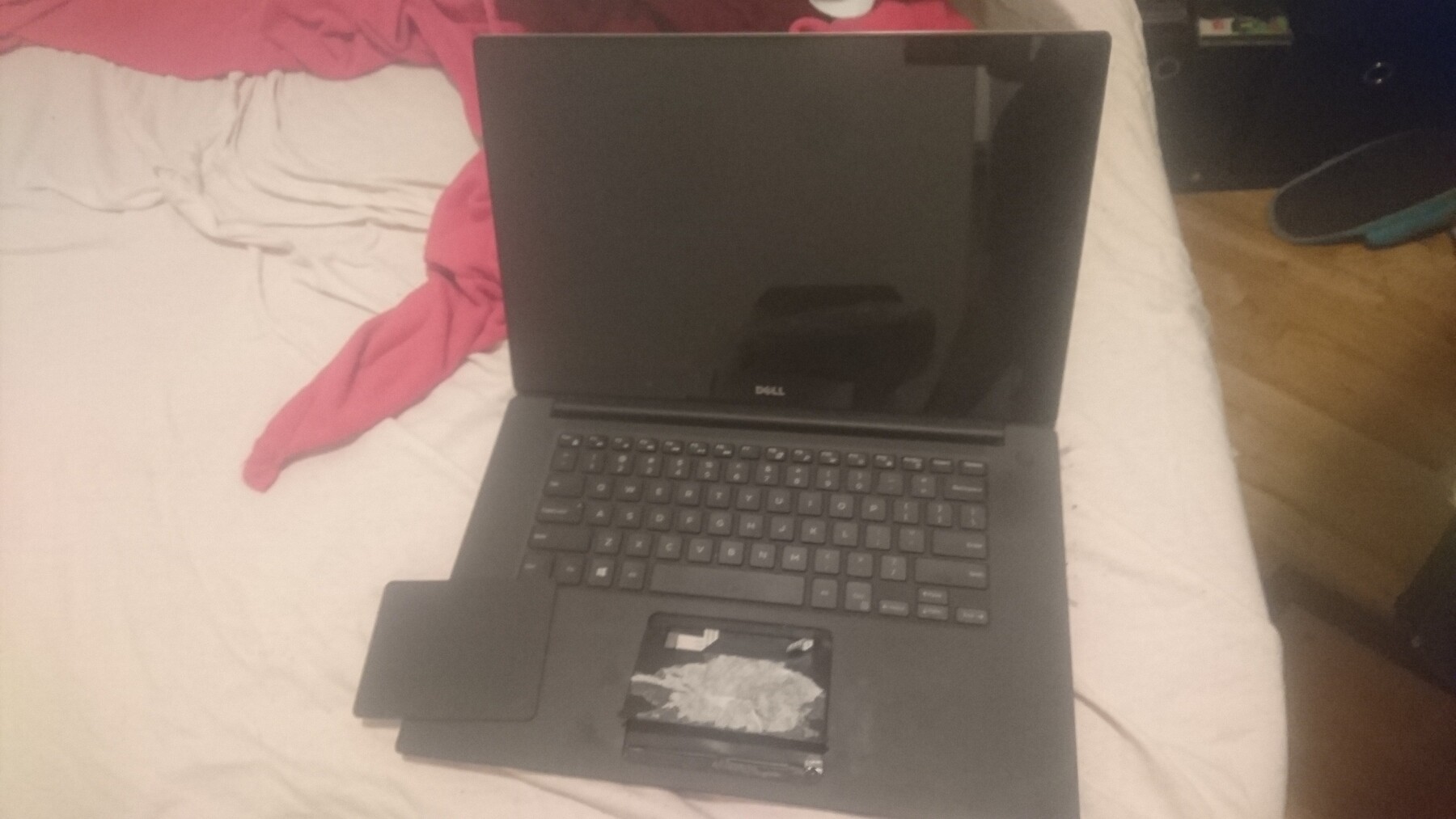
I had sworn off XPS laptops for personal use, but was issued an i9 XPS for work at a previous job. Surprisingly, this was the first XPS I had used, which didn’t have major issues. I used it for nearly three years. However, my co-worker had the same laptop and experienced the exact same issue with the battery swelling and the trackpad dislodging I had on my personal model. The Dell XPS series is a truly garbage device. Still, at least they continued to work, and did not fail right before the two year mark.
I started looking at other laptops, only to discover that nearly everything on the market now has soldered on RAM that is not replaceable by end users (unless you’re an engineer that knows how to remove surface mount memory and solder on new ball grid array chips). This is pretty much a 100% deal-breaker for me. It’s bad enough I can’t easily replace power delivery circuitry, but removing the ability for end users to service or upgrade RAM makes zero sense. I assume any performance gain from integrated memory claimed by laptop manufacturers must be so minuscule that it’s practically a lie. I am also sick of ultra-thin devices. Give me something thicker that has better cooling, and that I can service on my own! The vast majority of consumers (both novice and professional) who purchase garbage devices without question have truly ruined the market.
The Framework
I’ve seen several articles and videos on the Framework laptop. I like the idea conceptually, but the devices seemed overpriced for what you get. They had to be pre-ordered, which also made them a non-viable option in the past. However, their website showed the current generation of their 13 inch laptop was available to ship in 5 days. It also had the option to leave out the RAM, storage, charger and operating system in the do-it-yourself (DIY) kit. It uses DDR4 memory, which I can easily salvage from my existing device. The Intel version supports Thunderbolt and should work with my existing 60W Thunderbolt dock.
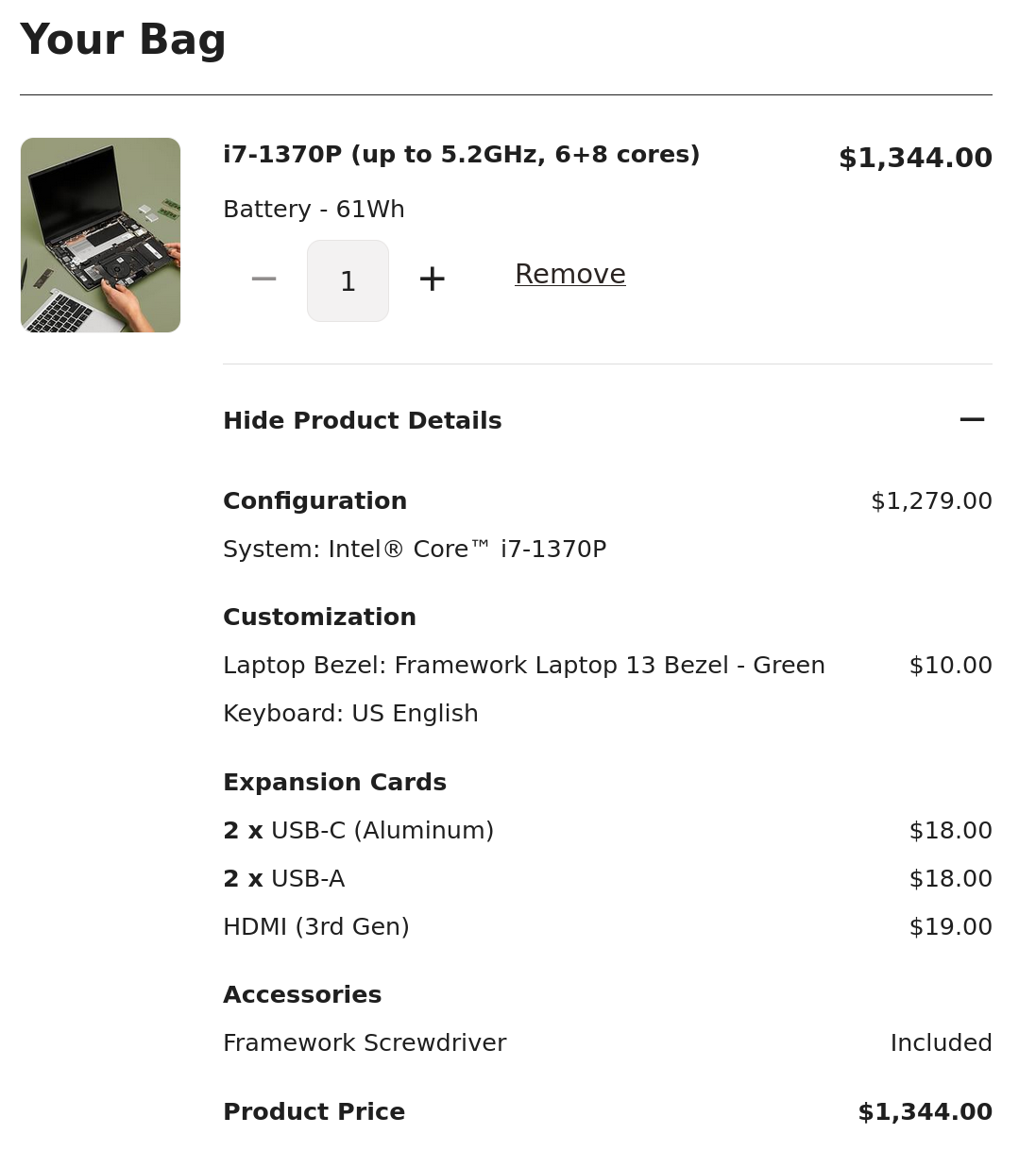
The laptop didn’t take five days to ship. It shipped immediately the next day. I ordered it on a Tuesday and had it by Friday. It was also incredibly easy to put together. The design and component placement all made sense. Everything was easy to get to.
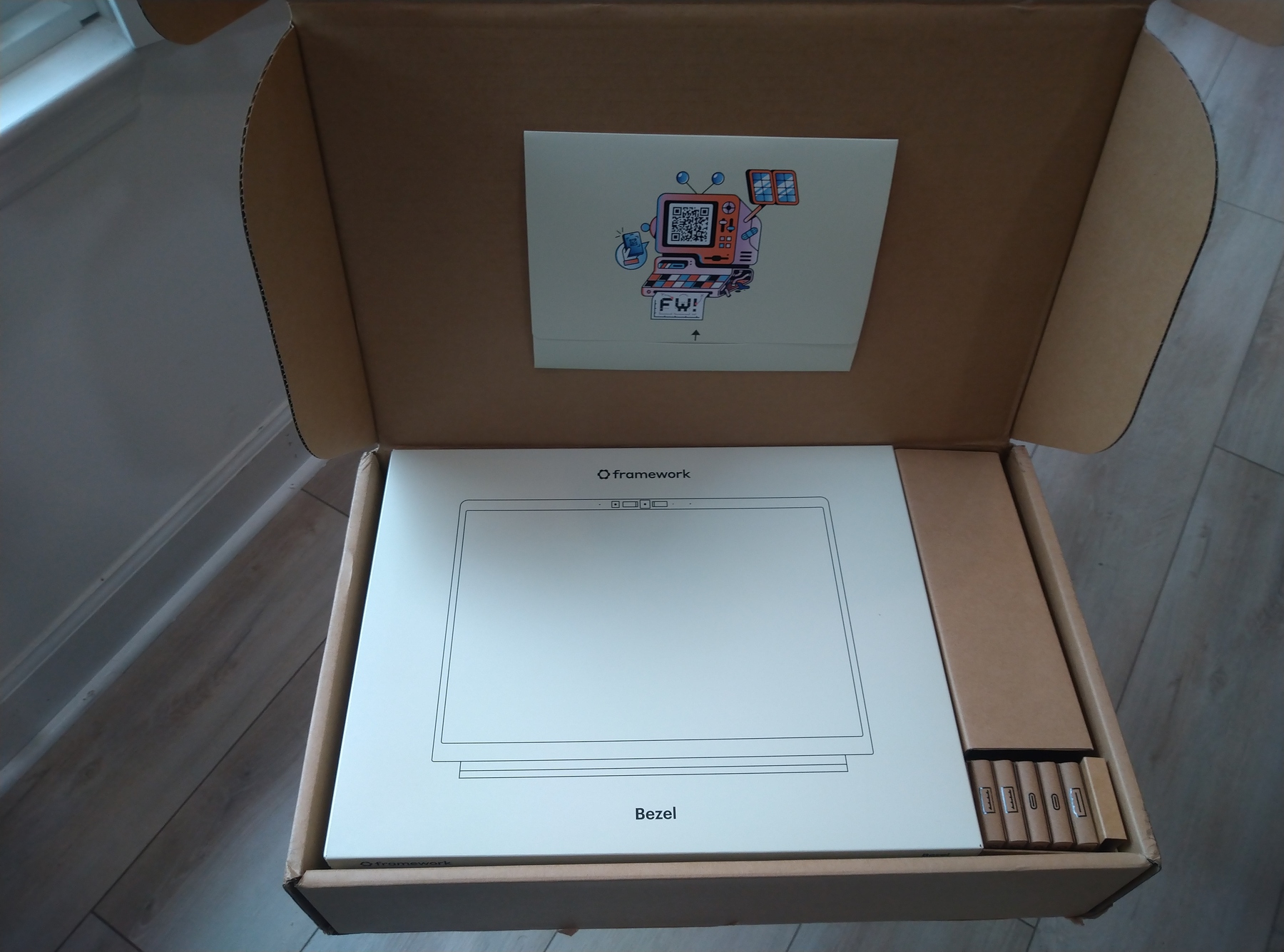
The firmware for this laptop is also amazing and developer-friendly. It allows the end user to easily manage secure boot and select EFI executables, making it easy to transition my old storage drive and immediately boot without needing a USB recovery stick.
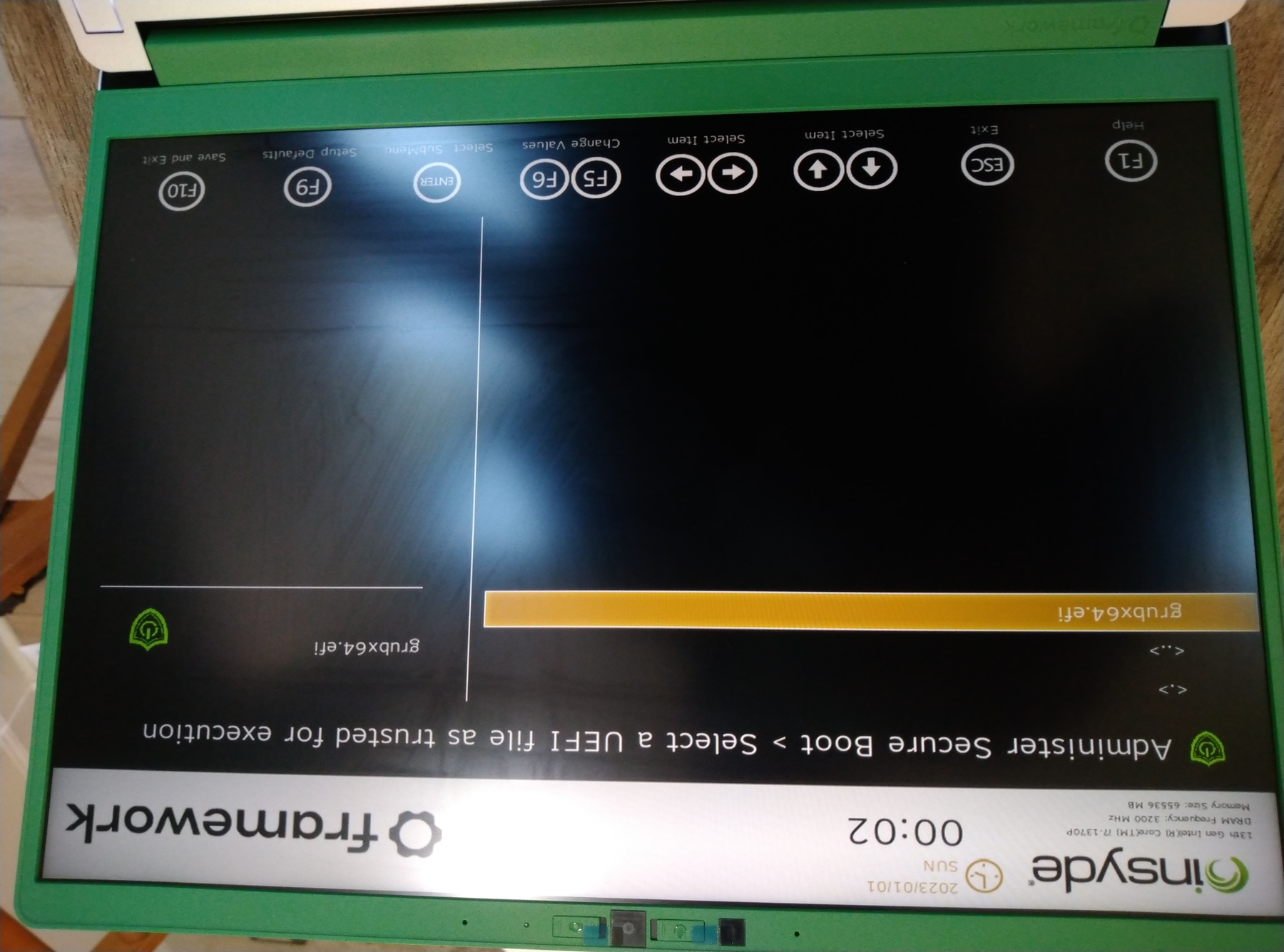
Framework allows you to only purchase what you need. Since I was pulling RAM, storage and my power brick from another device, I simply left all those out. Running Linux meant I didn’t need to purchase a Windows license either. The total of my particular Framework option set was $1344. It’s still on the pricey side, and I know there are reservations about its upgradability6. Yet, the overall build experience for people who enjoy working on their own hardware is superb. Both the hardware and firmware are developer and hobbyist-friendly, making the device fun to work with.

Repairing the Dell Inspiron 16 2-in-1
The rush to get a laptop partially came from panic. Although I had the Carbon X1, its 11th gen i7 processor was painfully slow and unstable. I also assumed the Dell’s motherboard was the issue, and replacing it would be costly since it would also include the CPU and GPU. When I started looking for replacements after I got the Framework, I was surprised at the reasonable prices. I decided to purchase a replacement motherboard, and try to fix my Dell laptop. Dell didn’t have any replacement boards on their website, and all I could find were parts on eBay. Some were advertised as new, others as used. Some were listed as open box, which I assume means they were used; lifted from systems. I had my doubts about motherboards listed as new, but settled on the following. It was packed well. Except for a single fingerprint I saw on the CPU die, it could have been new.
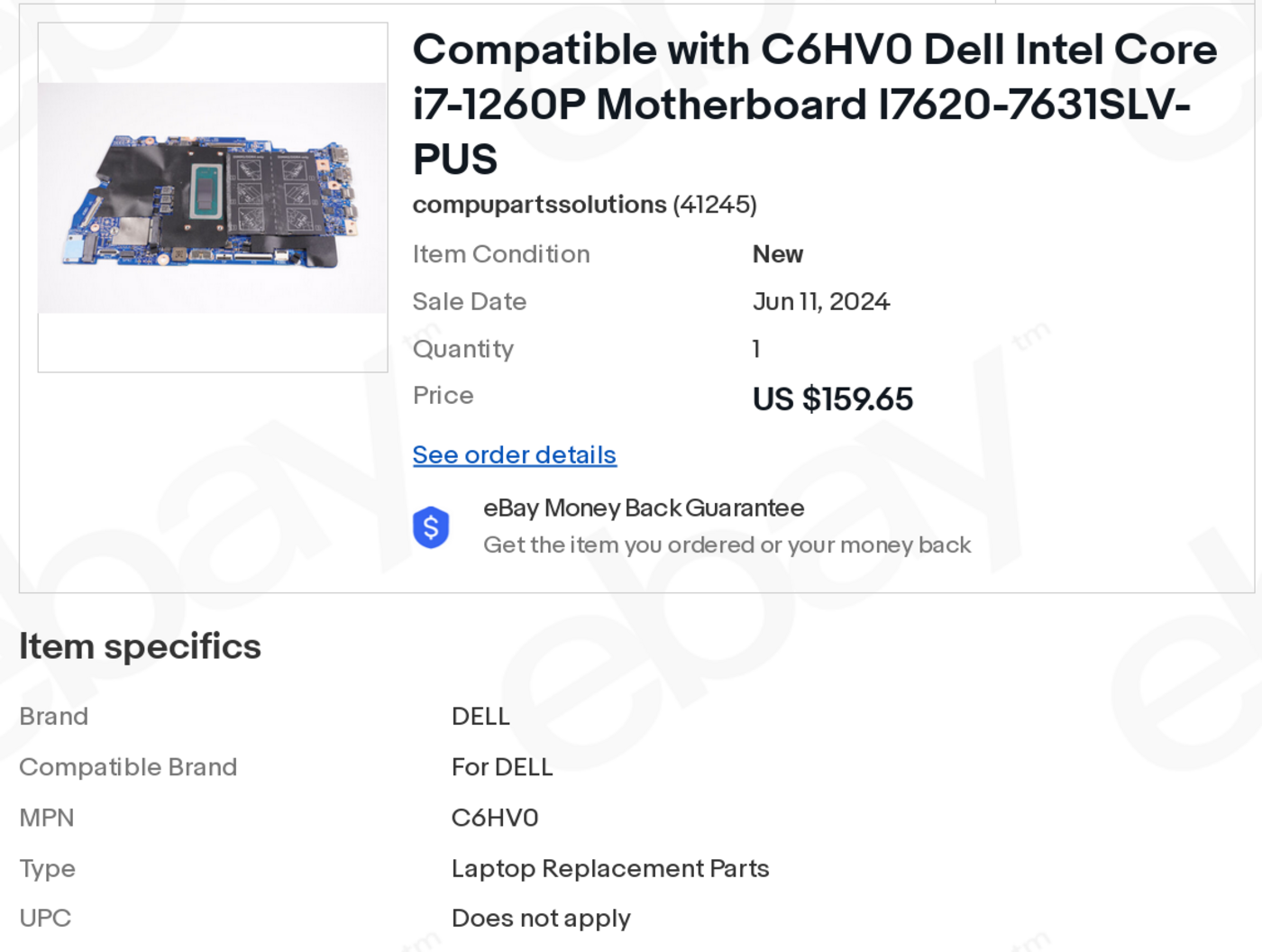
The motherboard replacement looked fairly straightforward. It wasn’t a sandwich design, which I’ve hated working with in the past. When I first got it hooked up, the display came to life with a warning message the UEFI configuration needed to be reset. I was pretty happy I had salvaged the laptop. I turned it off and left it, the LED clearly indicating it was charging. It would be more than a spare or backup; I already had plans for it. I purchased some additional RAM and another NVMe storage drive for it. The next time I attempted to power it on, I got the same amber light and unresponsive system I had with the original motherboard.


I also considered that the issue could have been the battery. I’ve ordered a new battery for my MSI laptop, which was genuinely new when it arrived. The one I ordered as new for the Dell was obviously used and had noticeable bends, cracks and adhesives from its previous life. It didn’t fix the issues with either motherboard, and I ended up returning it.


Eventually, I gave up on the laptop, selling what was left for parts on eBay for $229.
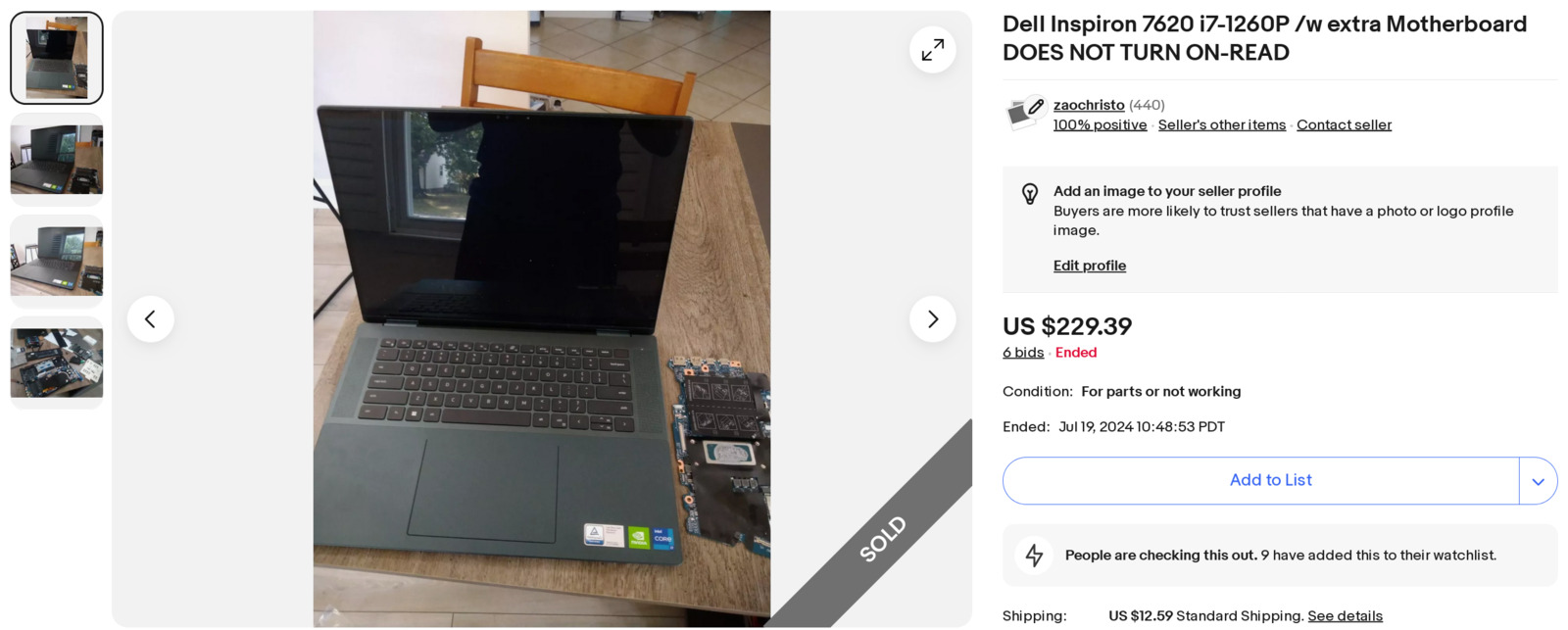
I had one eBay question for service tag information. I had already made sure it was out of warranty, but I didn’t notice the Dell website allowed you to purchase extensions. This might have been a more viable and cost-effective route of repair when I started. However, after taking part and reseating cables multiple times, I didn’t want to deal with Dell’s RMA department.
Conclusions
The Framework is impressive with its modularity and ease of maintenance. I don’t know if its USB port module design is patented. If it’s not, I hope it gets adopted by other companies, or the laptop industry at least tries to come up with a similar standard to reduce e-waste. Framework could be important in creating a new market for open laptop designs. Only time will tell how well this laptop performs long-term, but I do hope this company stands by what seems to be a quality product.

I absolutely hate working on laptops. With desktops, components are standardized. You can swap in spares, or components from other systems, to try and diagnose issues. I’ve been using the Framework laptop for several weeks, and so far it has been a solid device. I hope I never run into the same issues as I’ve had with my Dell. I’m disappointed in what seems to be a decreasing emphasis on quality with the past few generations of devices. I also miss the days when I could use a gaming laptop for development and have it last over five years traveling with me around the world.
I hope Framework continues to support their devices for long-term maintainability. So far, I’m impressed by how easy it is to work on this laptop, despite how compact it is. Hopefully, it will be a while before I need to do any maintenance on it. Yet, when that time comes, I hope it’s as effortless as the initial assembly. I really hate devices failing after less than two years of minimal use, and hope my current generation of hardware choices gives me fewer headaches in the coming years.
-
Inspiron 16-inch 2-in-1 Laptop with Intel Core processor. Dell. Retrieved 5 June 2024. ↩ ↩2
-
Dell - Inspiron 2-in-1 16” OLED Touch Laptop – 12th Gen Intel Core i7 – 16GB Memory – 512GB SSD – NVIDIA GeForce MX550 - Atlantic Green. BestBuy. Retrieved 5 June 2024. ↩
-
Waste of Sand: Intel Core i7-11700K CPU Review & Benchmarks vs. AMD 5800X, 5900X, More. 23 March 2021. Gamers Nexus. ↩
-
Inspiron 16 Plus 7620 Fails to power on, not charging, no indicator light. 5 August 2023. tj-pas. Dell Community Forums. ↩
-
$12 Hack To Boost Your Laptop Performance!. 2 March 2017. Dave2D ↩
-
Framework 16 - Performance vs Price…. 20 July 2024. Dave2D ↩