A History of my Mechanical Keyboards
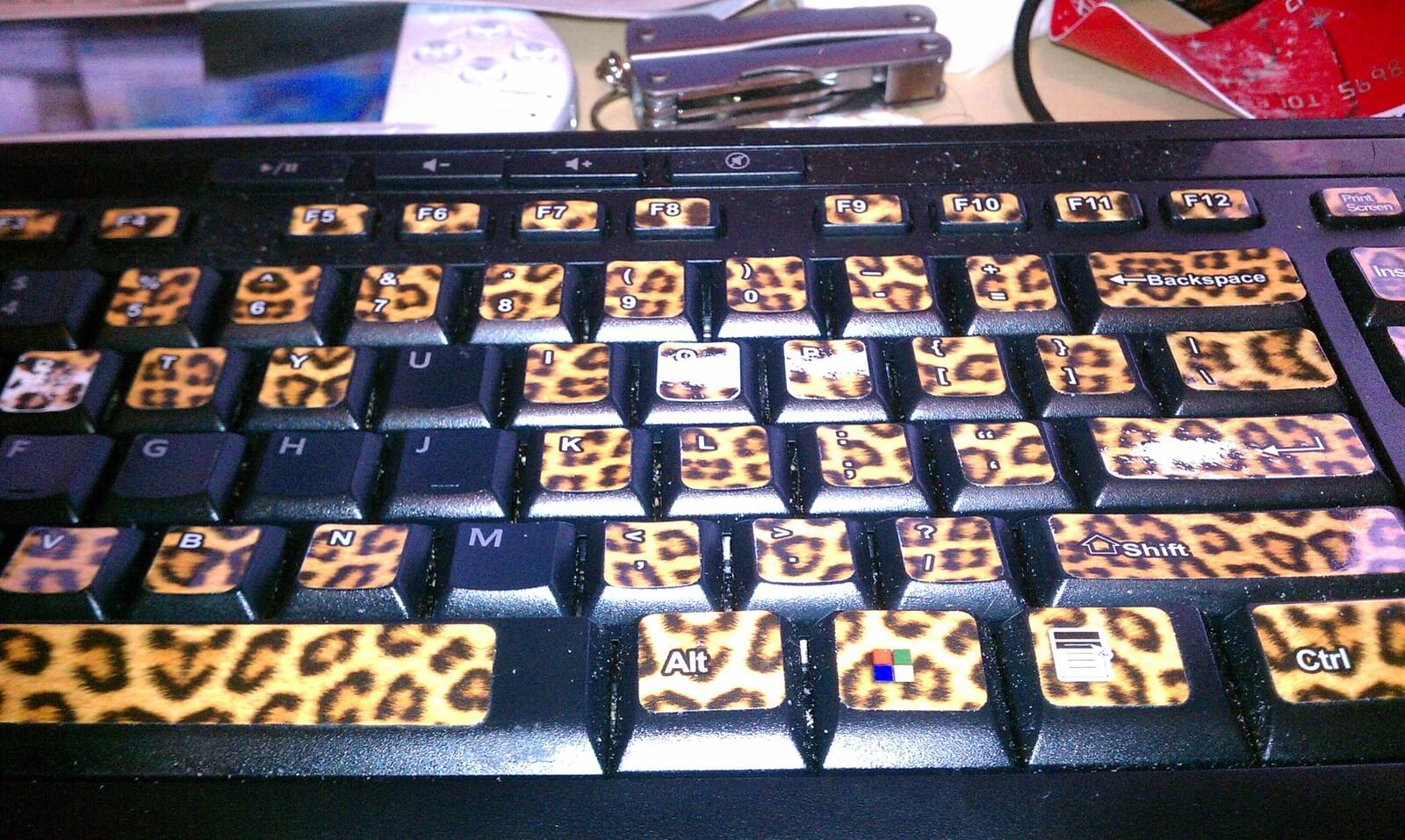
Years ago, at a white elephant Christmas party, I ended up with leopard print keyboard stickers. I bought a new keyboard to get the most out of these stickers, and used it for months as the stickers began to wear off. However, the space bar broke in less than a year. I had gone through many keyboards over the years, and all of them had been disappointing with their disposable build quality and lack of longevity. I decided to try a Das Keyboard Ultimate. It was my first foray into the world of mechanical keyboards, and would lead to many years of trying different key switches and purchasing custom key caps. This post is a brief history of the various mechanical keyboards I’ve bought, sold and given away over the years.
I knew nothing about mechanical keyboards when I bought the Das Keyboard. I just really liked the idea of completely blank keys. I knew it was expensive for a keyboard, yet not outrageously so. I took the plunge. From the first day, I was amazed at the build quality, the design and the weight of the keyboard.
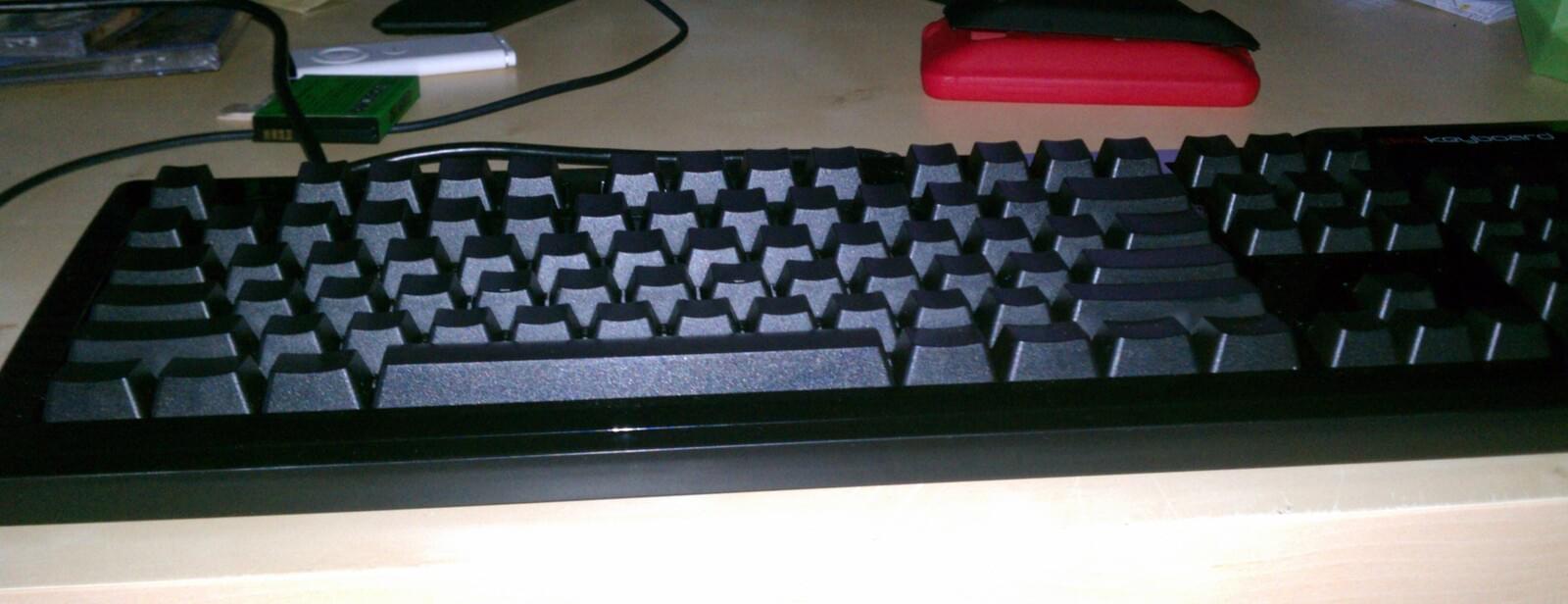

They keys felt amazing. I loved the sound of the mechanical clicks. I started learning more about different mechanical keyboard types and brands, and ended up purchasing a custom WASD keyboard, with the same Cherry MX Brown switches, for use at work.


I went a little crazy with the colors. One of my coworkers said, “It looks like a clown took a dump on your keyboard.” I ended up giving the WASD to a friend, before living abroad. While on the road, I switched to a Noppoo Choc Mini.
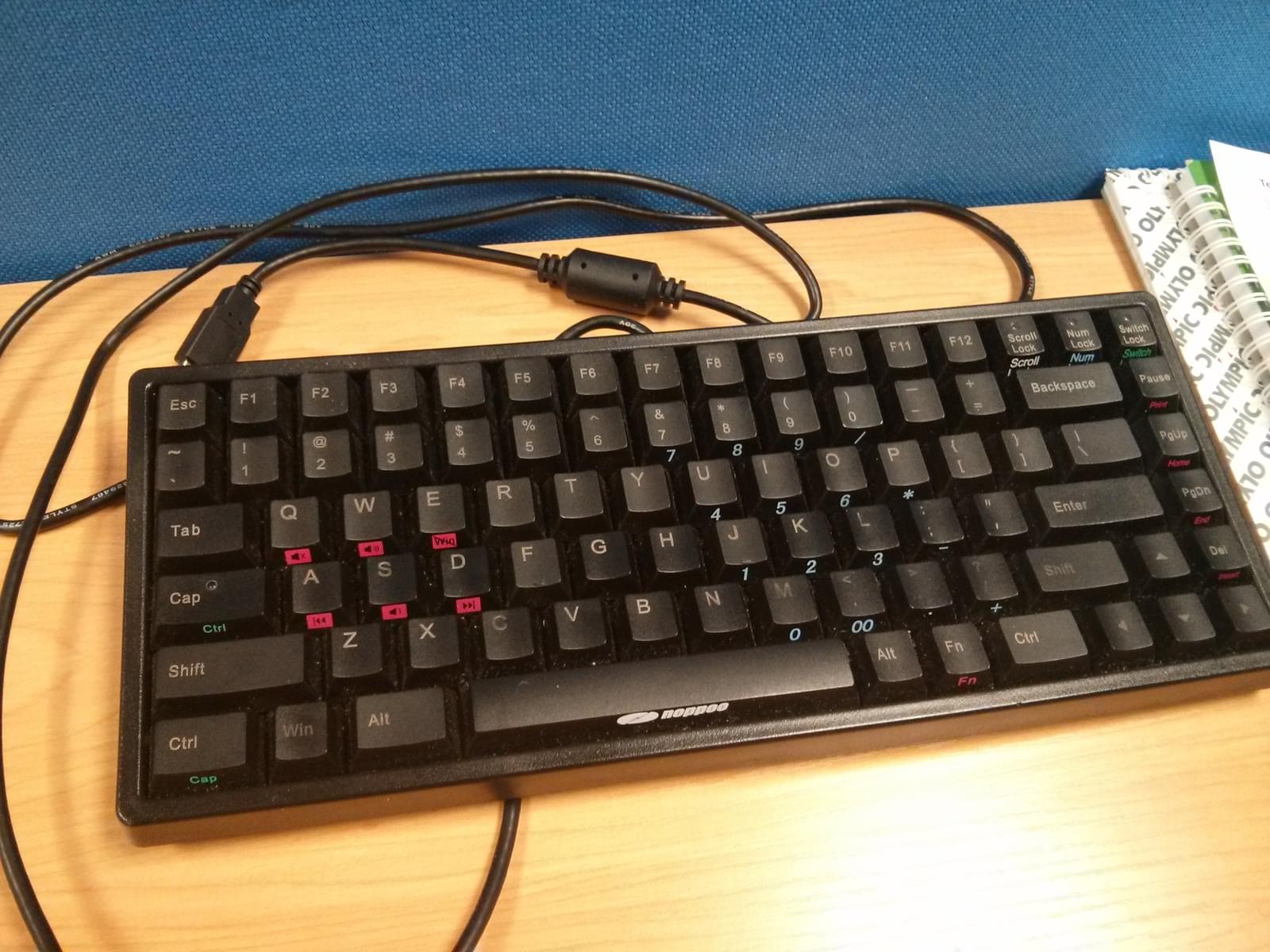
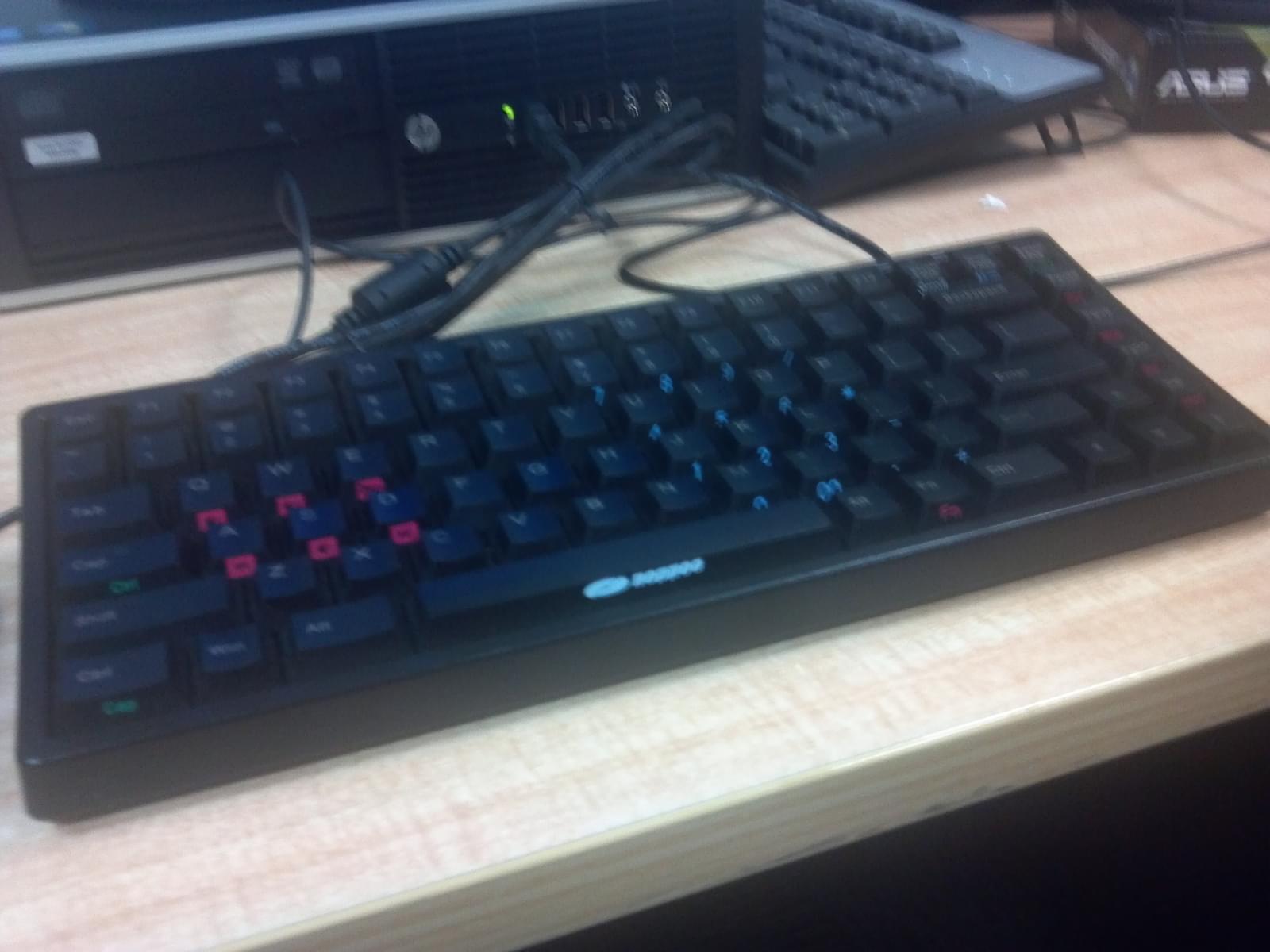
The Noppoo was super compact and traveled well. I ended up using it as my primary keyboard at work. Due to the way it implemented n-key rollover (NKO) over USB, it was impossible to use on MacOS without connecting it into a BlueCube controller, thereby disabling NKO and forcing it into boot protocol mode1. It worked fine on Windows and Linux, but it occasionally double typed letters. I wasn’t sure if this was a hardware or firmware issue.

I used the Noppoo at work and bought a KBT Race for use at home. The KBT was the first mechanical keyboard I purchased with Cherry MX Blue Switches, and I’ve mostly purchased blue switches ever since. I had started off with MX Browns switches because they are quieter. MX Blues are louder, but I prefer the higher actuation force and the noise doesn’t bother me.

While working in New Zealand, I started using the KBT at home and bought a Filco Ninja Majestouch TLK for work. I also started getting into custom and novelty keycaps.


I was talking to a coworker about a very old keyboard my dad got for our family computer. It had programmable macros, diagonal arrow keys (which sent two keystrokes) and a built in calculator. My workmate had this exact same keyboard, sold under a different brand. He bought it to work.
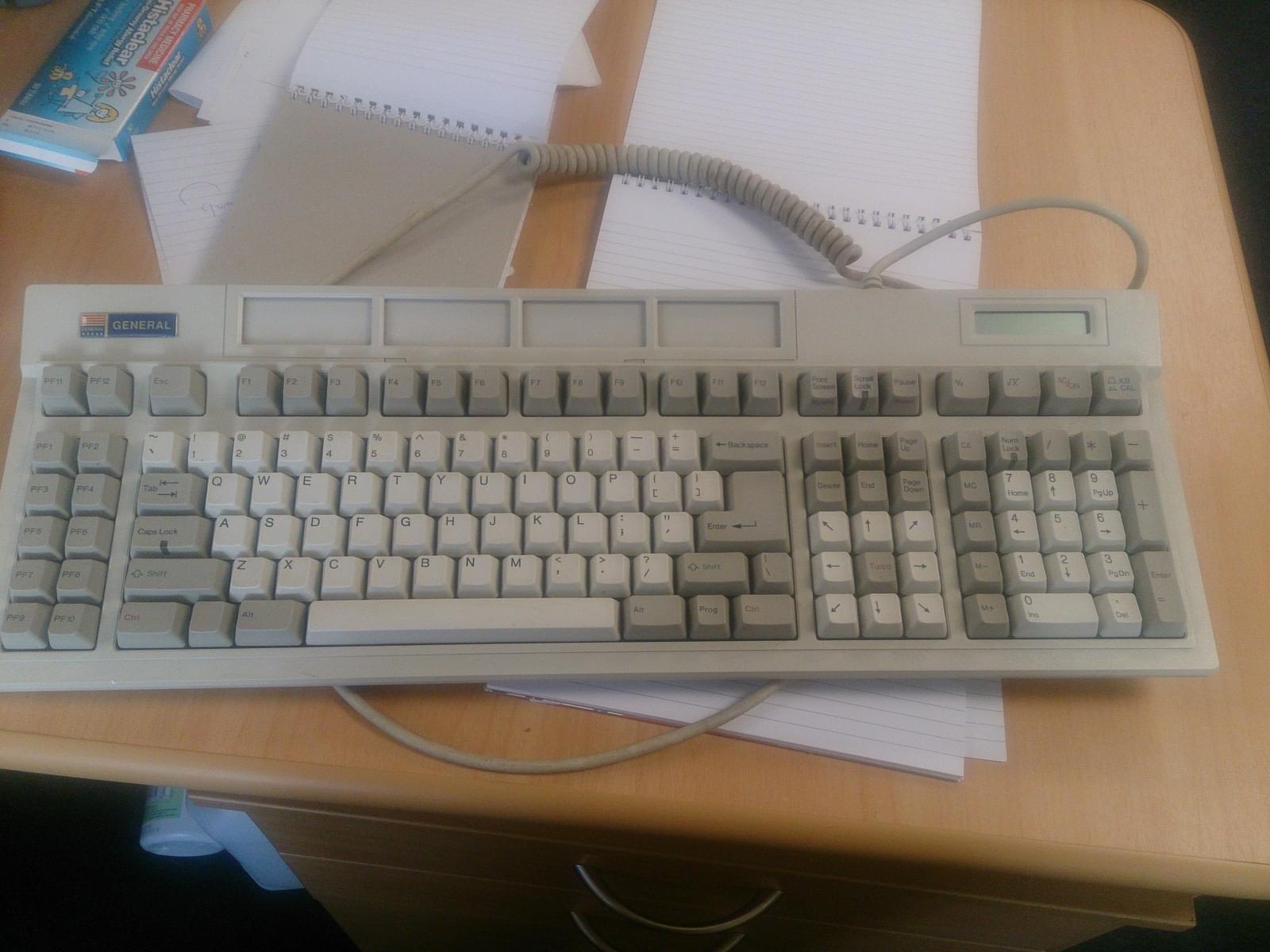
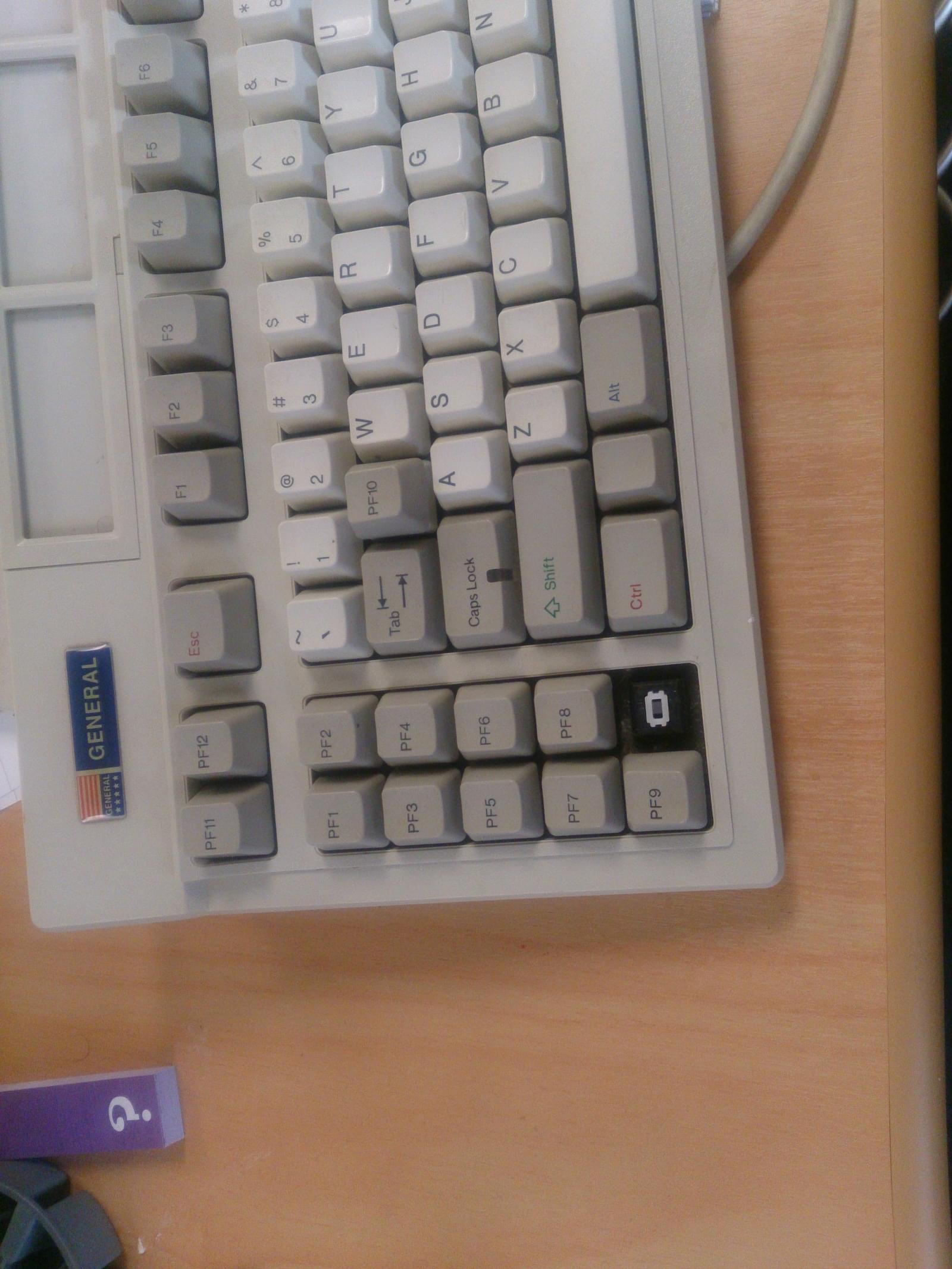
It turns out this keyboard had Alps key switches. I guess this was really my first mechanical keyboard, and I didn’t even realize it at the time.
I got some specialty keys for my KBT Race as well.
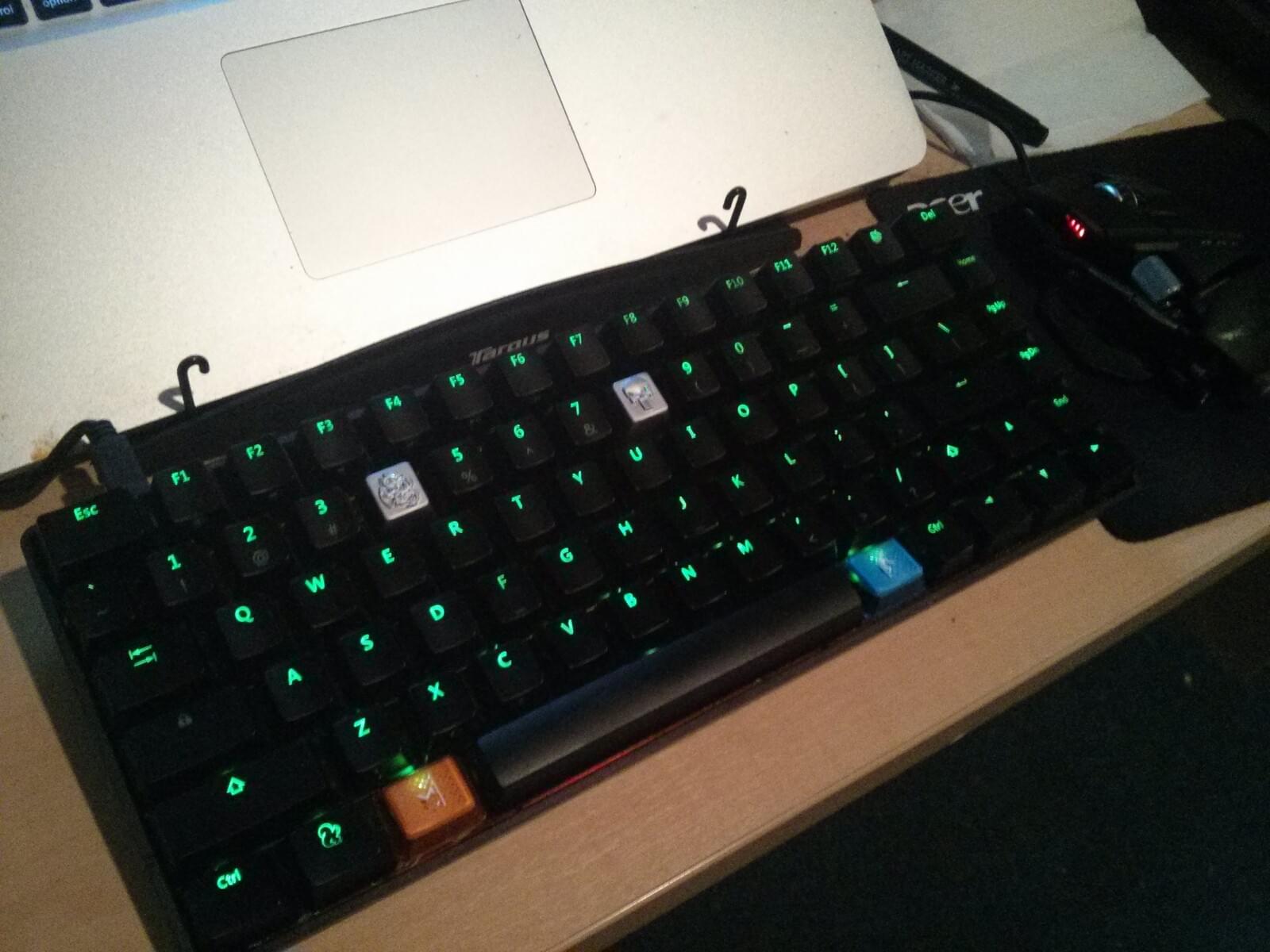
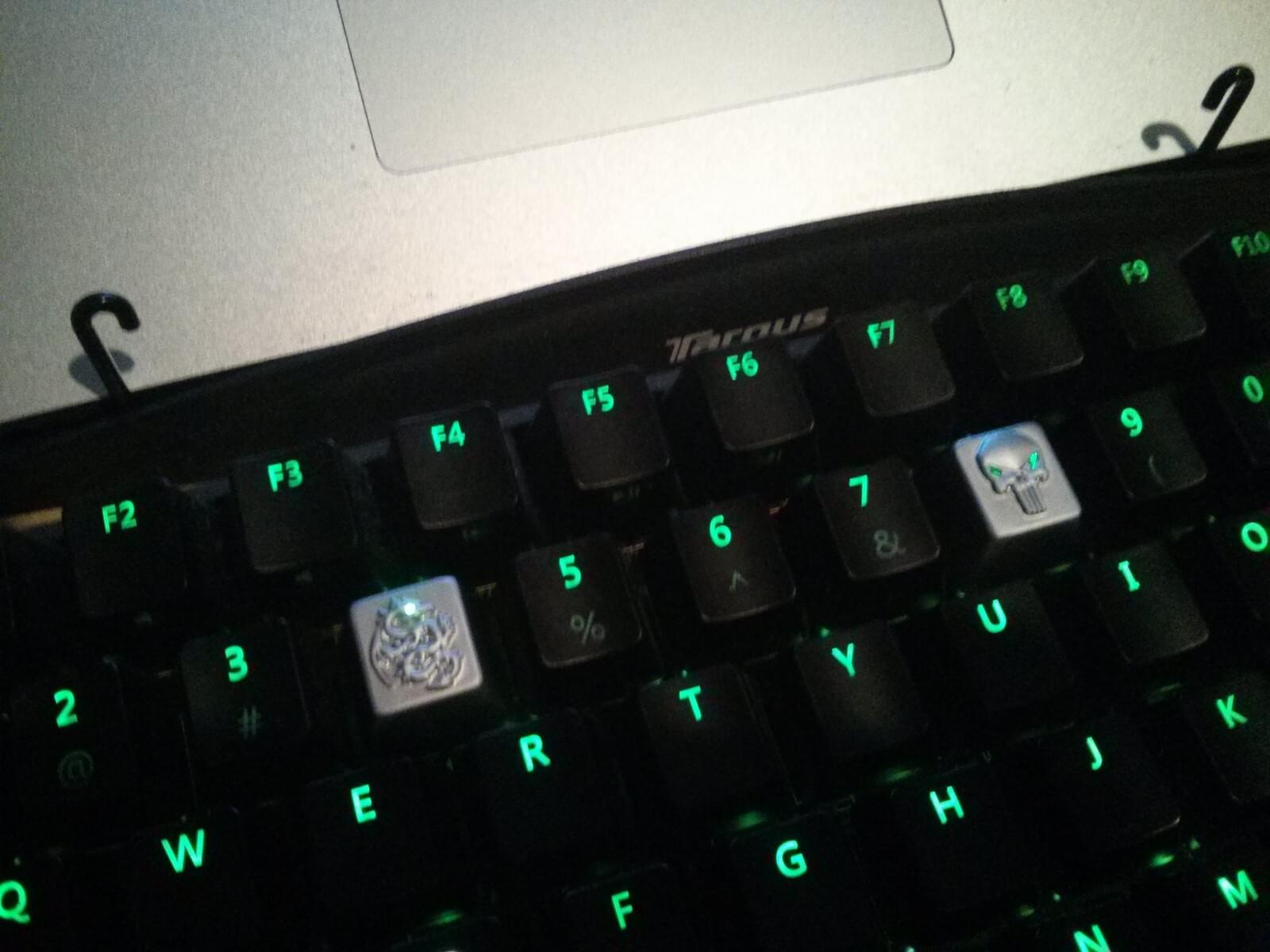
The KBT Race was stolen in a home break-in, and I sold the Filco to another friend before leaving New Zealand. He still uses it to this day.
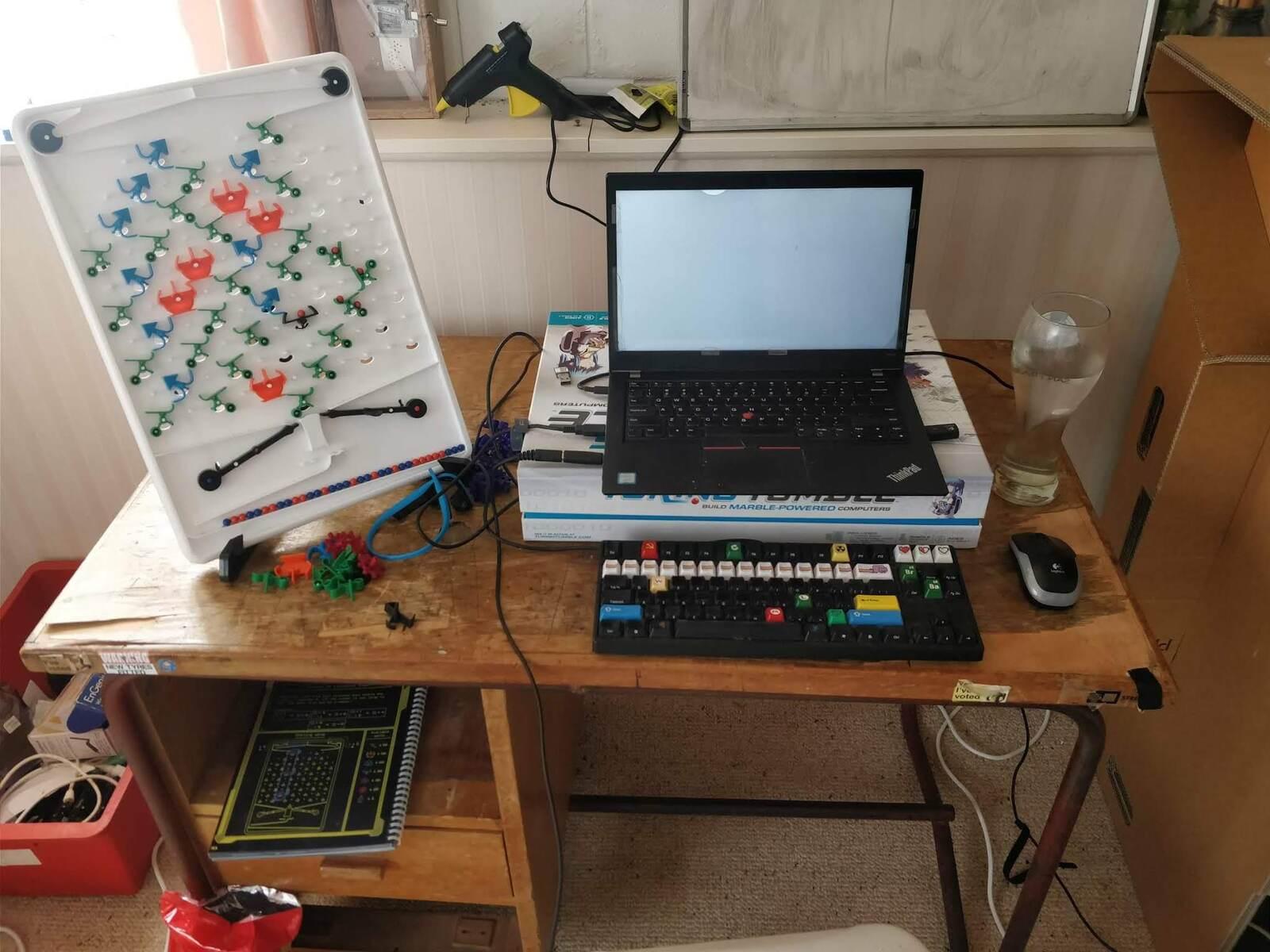
I purchased a laptop and gave away my Noppoo to a friend I stayed with in Australia. I was back to a single laptop with scissor switches and wouldn’t return to the world of mechanical keyboards for over a year. I ended my journey in Seattle. After building a new desktop, I purchased a Vortex POK3R, my first venture into a very small form factor.

I hated this keyboard. I use a tiling window manager and have several keybindings that require two modifiers and an arrow key. With the POK3R’s lack of dedicated arrow keys, many of these bindings required four or five keys to be pressed simultaneously. I tried to use new key mapping, but eventually I gave up on it and sold it on eBay. I replaced it with a CM Storm Quickfire TK with Cherry MX Blue switches, and also an AJazz AK33 with Gateron Blue switches.


The Gateron switches on the AJazz felt like they had a higher actuation force than Cherry switches, and they were slightly louder, but overall I liked the key switches. They keycaps were not that great, and felt like they were made out of a cheaper plastic. I replaced a few of them with some novelty Jelly Keys. The CM Storm does have a slightly annoying gamer font for the lettering, but I do like the way the arrow keys are combined into the numpad. I mostly used the CM Storm at home and the AJazz at work.
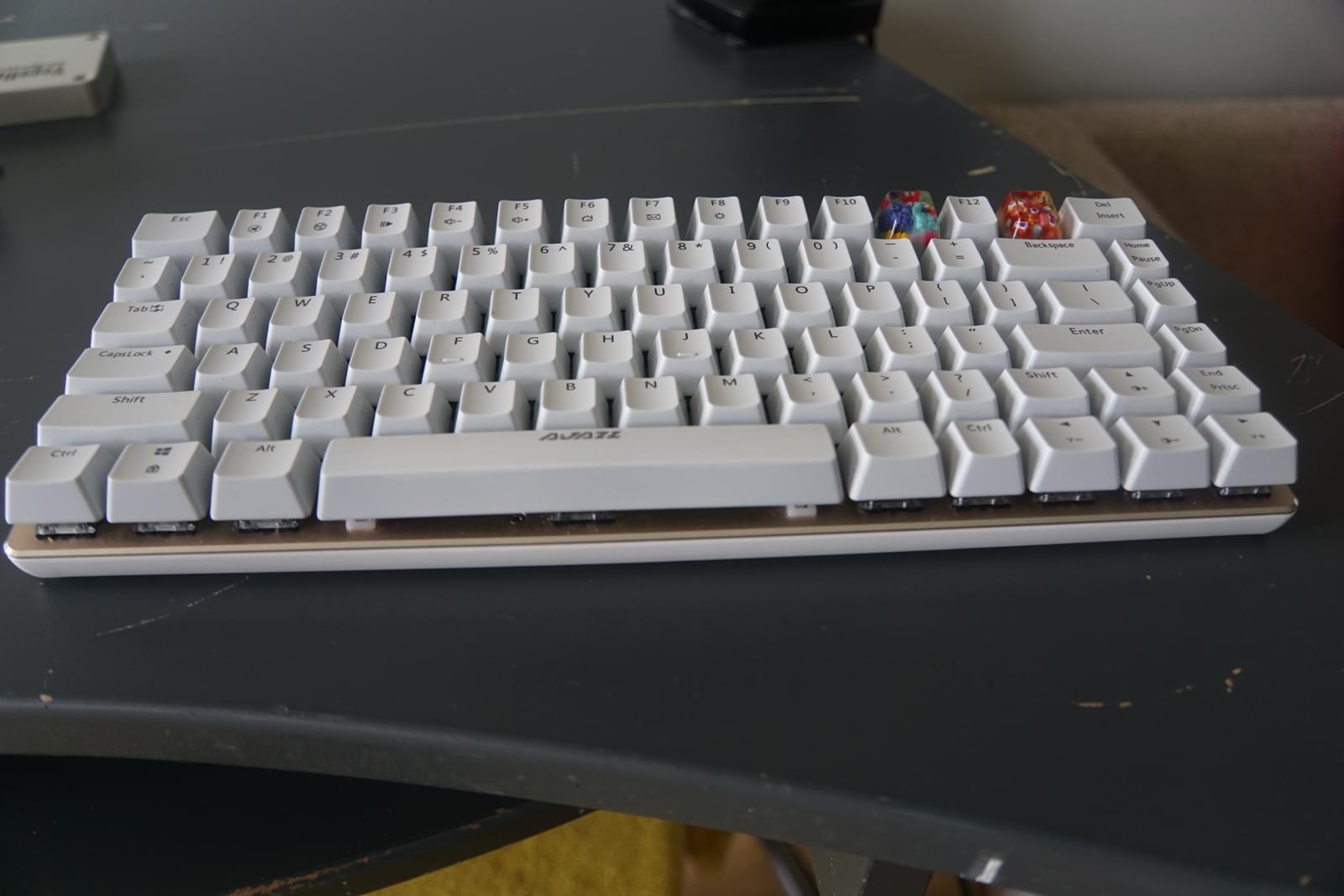

I still have the AJazz, although it sits unused currently. The super (windows) key stopped working, and I probably just need to re-solder it. Currently I still use the CM Storm at home, and I had been using a Vortex Race 3 at work (at least until the MySharona Virus). I replaced the stock keycaps with a Miami keyset.

The current keyboards I own are the AJazz AK33, CM Storm Quickfire TL and the Vortex Race 3. Mechanical keyboards can last a very long time. They’re the opposite of the disposable culture that’s grown around many other electronics. They’re not for everyone. Some people prefer traditional membrane or scissor switch keyboards, but for those who start using one and enjoy them, there’s really no going back.
Although I’ve bought and sold some keyboards, they’ve all been fairly solid and well built. Unlike cheap, off-the-shelf commodity keyboards, mechanical keyboards are devices that enthusiasts repair and maintain, rather than discard and dispose of. I like the keyboards I currently own, and hope to keep them in good condition for years to come.
-
Myths about USB NKRO and how USB HID works. 9 April 2020. Landau. ↩