Every Tablet I've Ever Owned

I’ve documented my long history of cellphones. My history of tablets is substantially shorter. I’ve been able to get significantly more life out of the various tablets I’ve purchased over the years. In this post, I’m going to show you every tablet I’ve ever owned. I’m only including devices without keyboards. I’ve had some x86 laptops, both personal and for work, that have screens which flip all the way around so they can be used as a 2-in-1. I’ve never really used these in tablet mode, so I’m leaving them out. For the most part I’ve only used tablets for reading novels, comic books and manga. They’re really great for reading, and maybe some light web browsing, but I’ve hardly used them for anything else. In this post I’ll cover the Acer Iconia Tab, Samsung Galaxy Tab S, Microsoft Surface Pro 2, a failed attempt to restore an Asus Google Nexus 7, and finally, the Google Pixel Tablet.
Acer Iconia A500
I purchased an Acer Iconia, one of the very first production, Android tablets, back in 2011. I used it for a couple of years, but then it started crashing randomly. I suspected an issue with either the memory or flash storage. I attempted to sell it in 2014 on TradeMe (New Zealand’s eBay-like site), but the device didn’t sell. It was eventually stolen in a break-in.
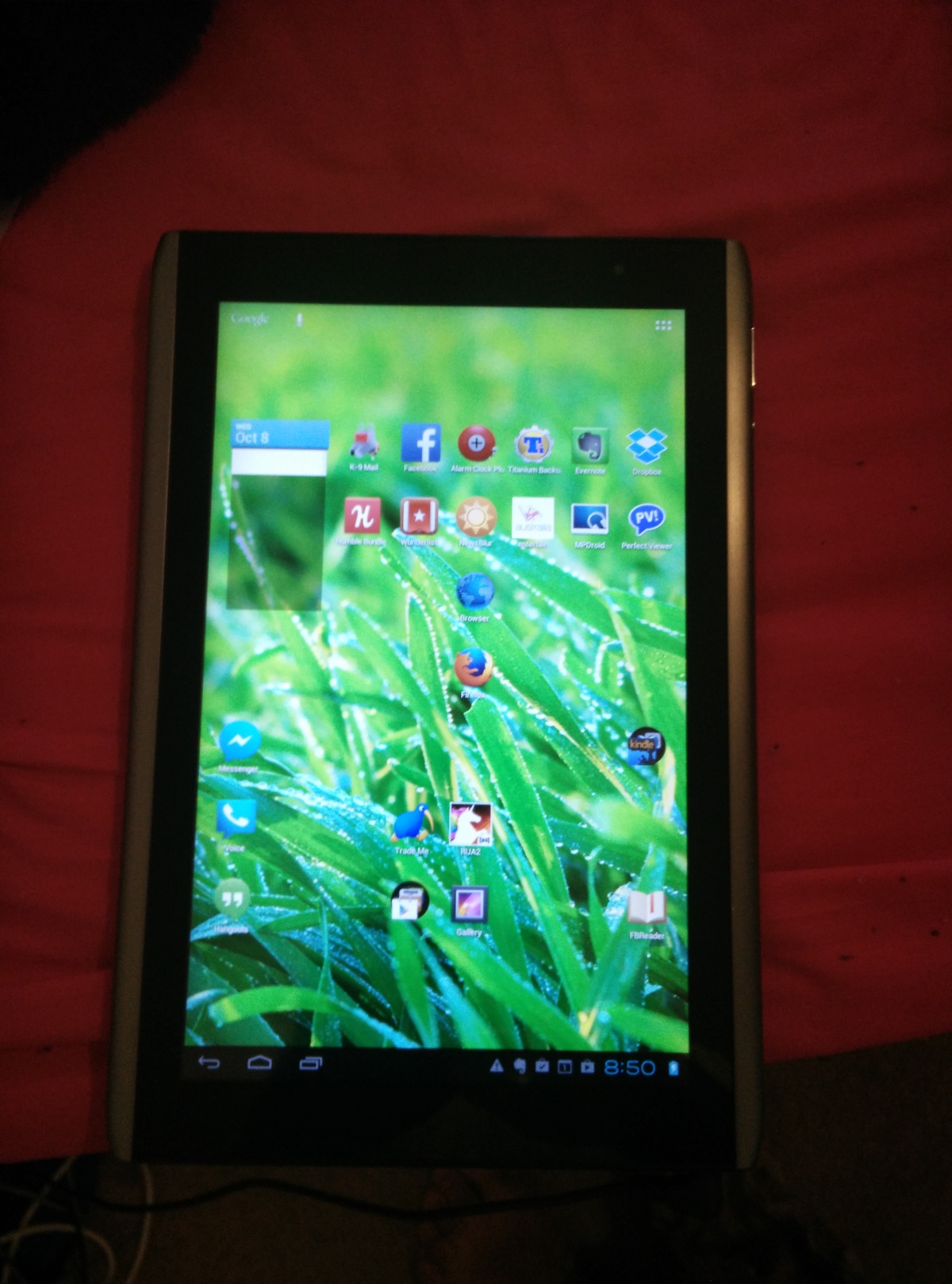
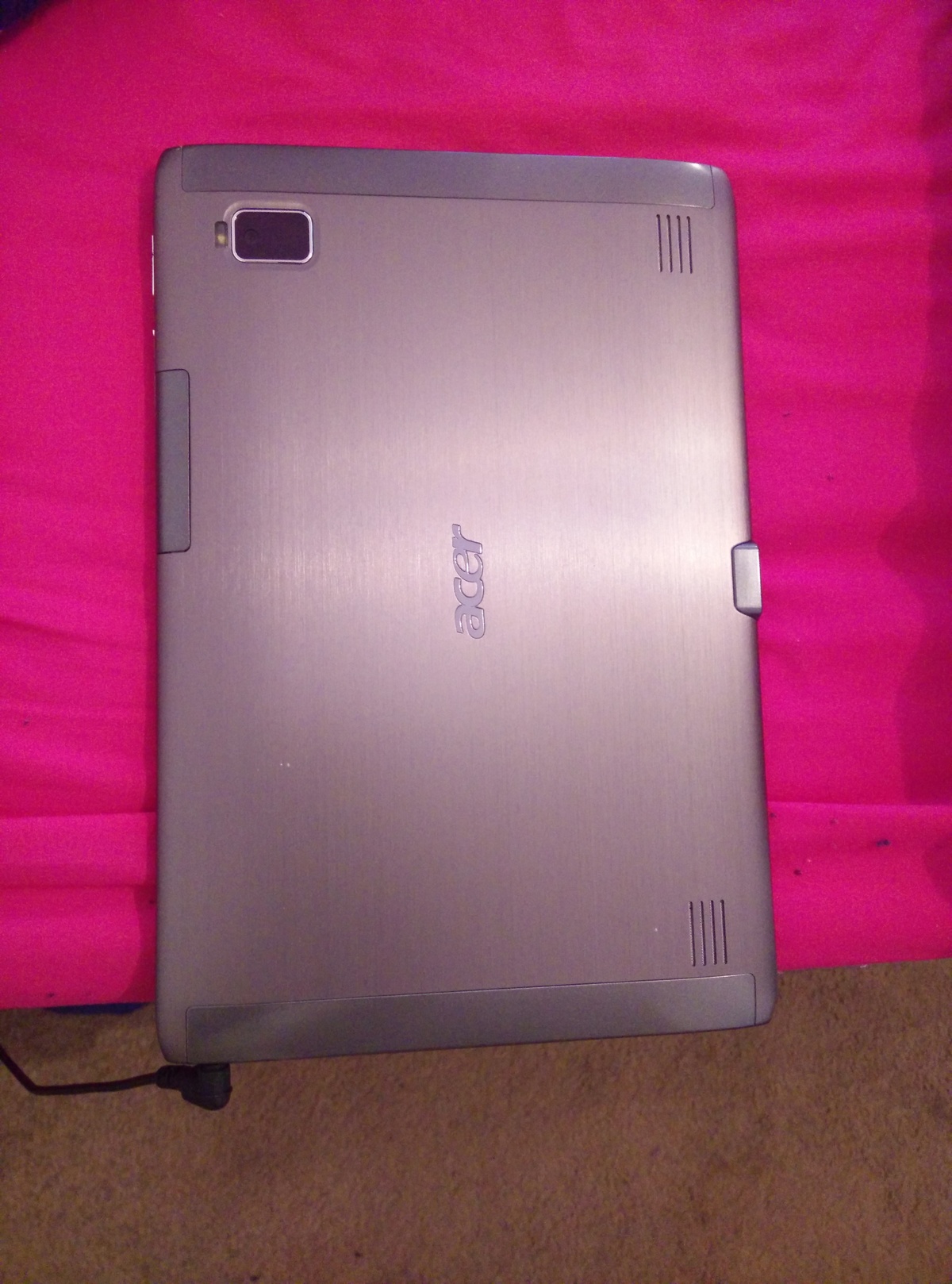
I rooted the device, but I kept it on the stock operating system. It did receive and official updates that went from Android Honeycomb (3.x) to Ice Cream Sandwich (4.0.3).
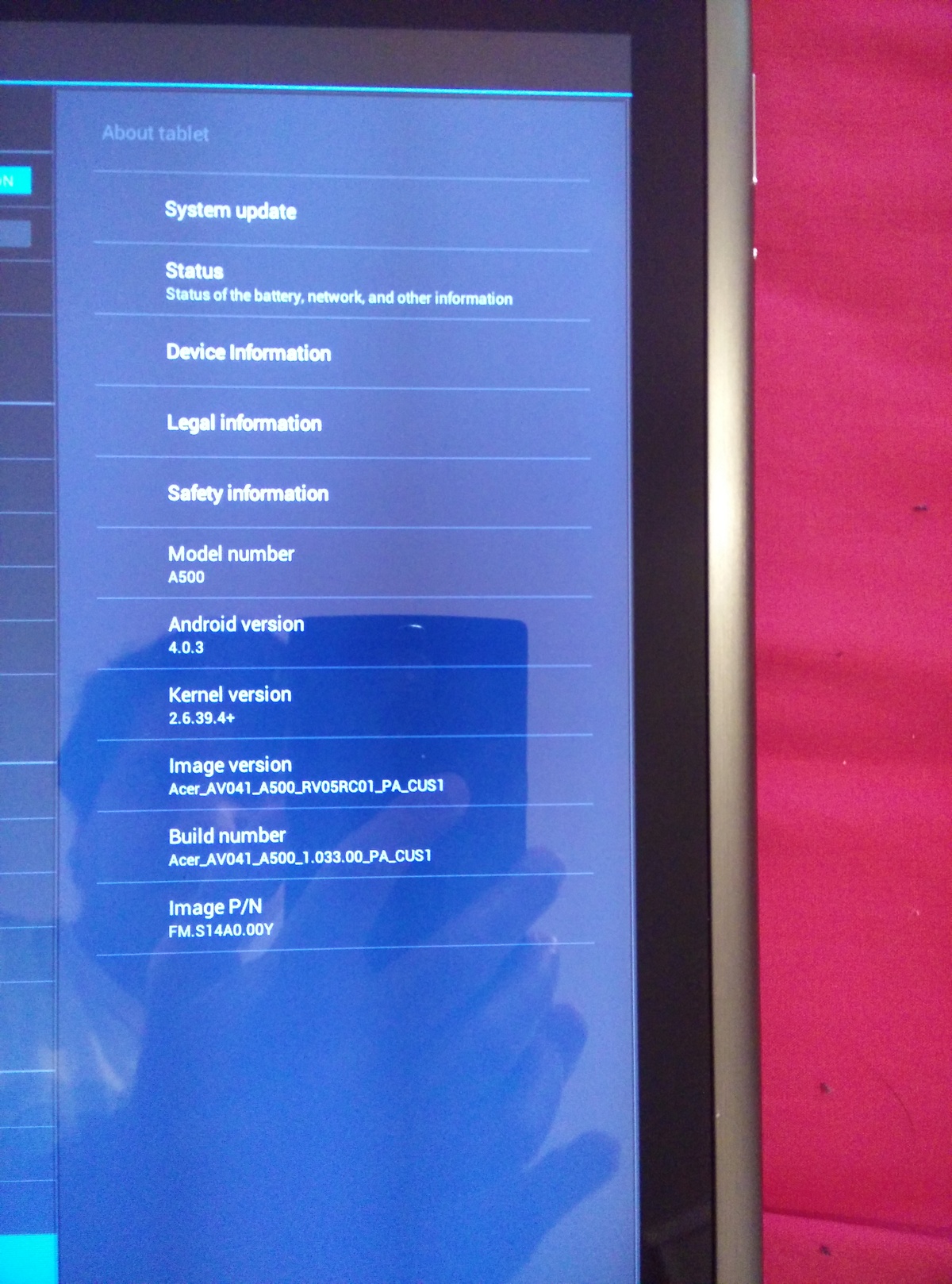
Surface Pro 2
Before I left New Zealand, I had purchased a Microsoft Surface Pro 2 with 256GB of storage and 8GB of RAM. I set it up to dual-boot Windows and Linux. I didn’t purchase the keyboard cover, and opted to use a generic Bluetooth keyboard and mouse instead.
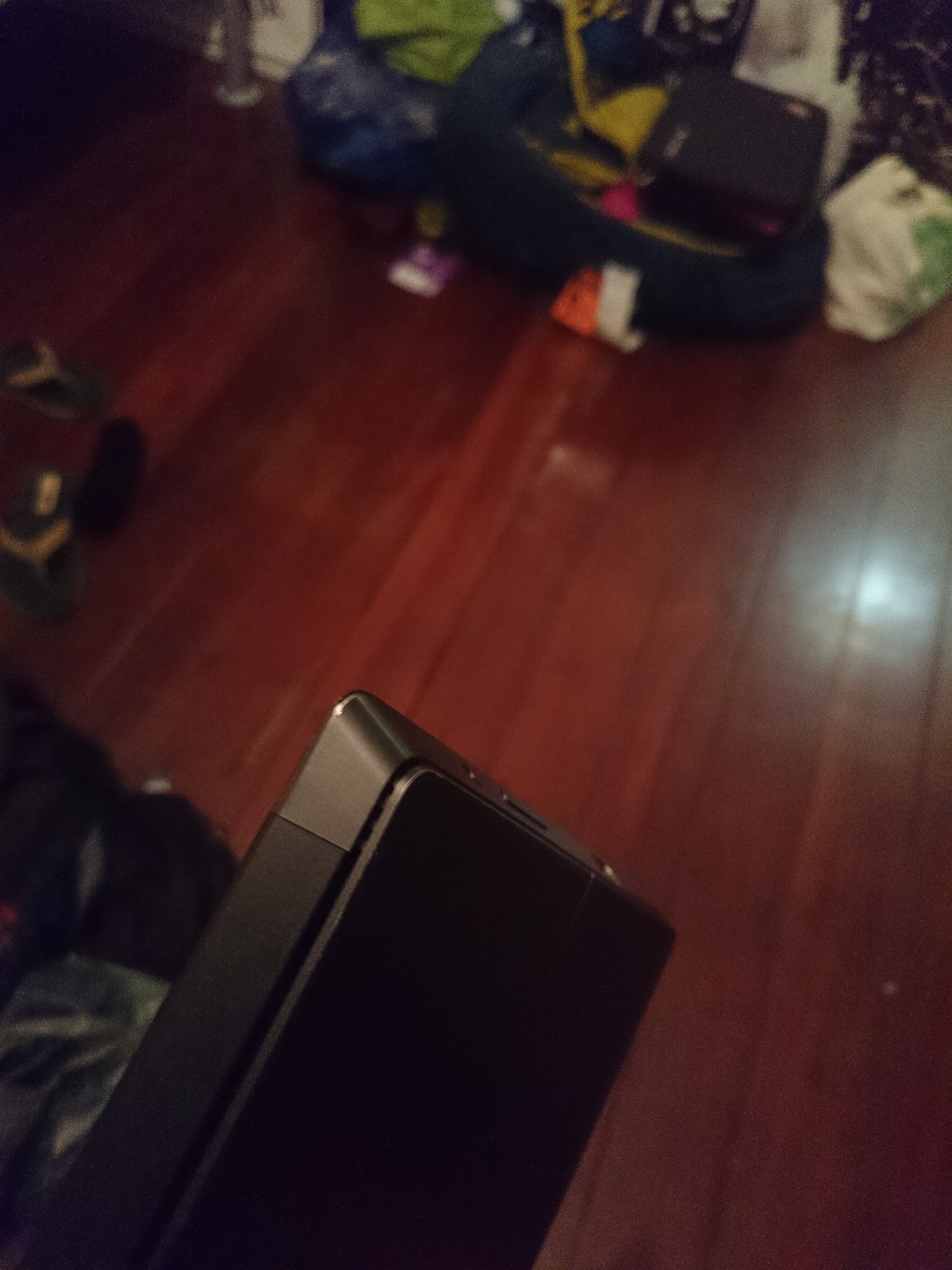
This ended up being a bad choice for my only device while traveling the world. The Surface was awkward in the sense that it performed poorly as a tablet, and I couldn’t really have it on my lap like a traditional laptop. I’d always have to set it up on a table. I ended up selling it on Australia’s eBay at the end of May 2015. I don’t seem to have my eBay photos, just some more detailed photos the purchaser requested before buying it.
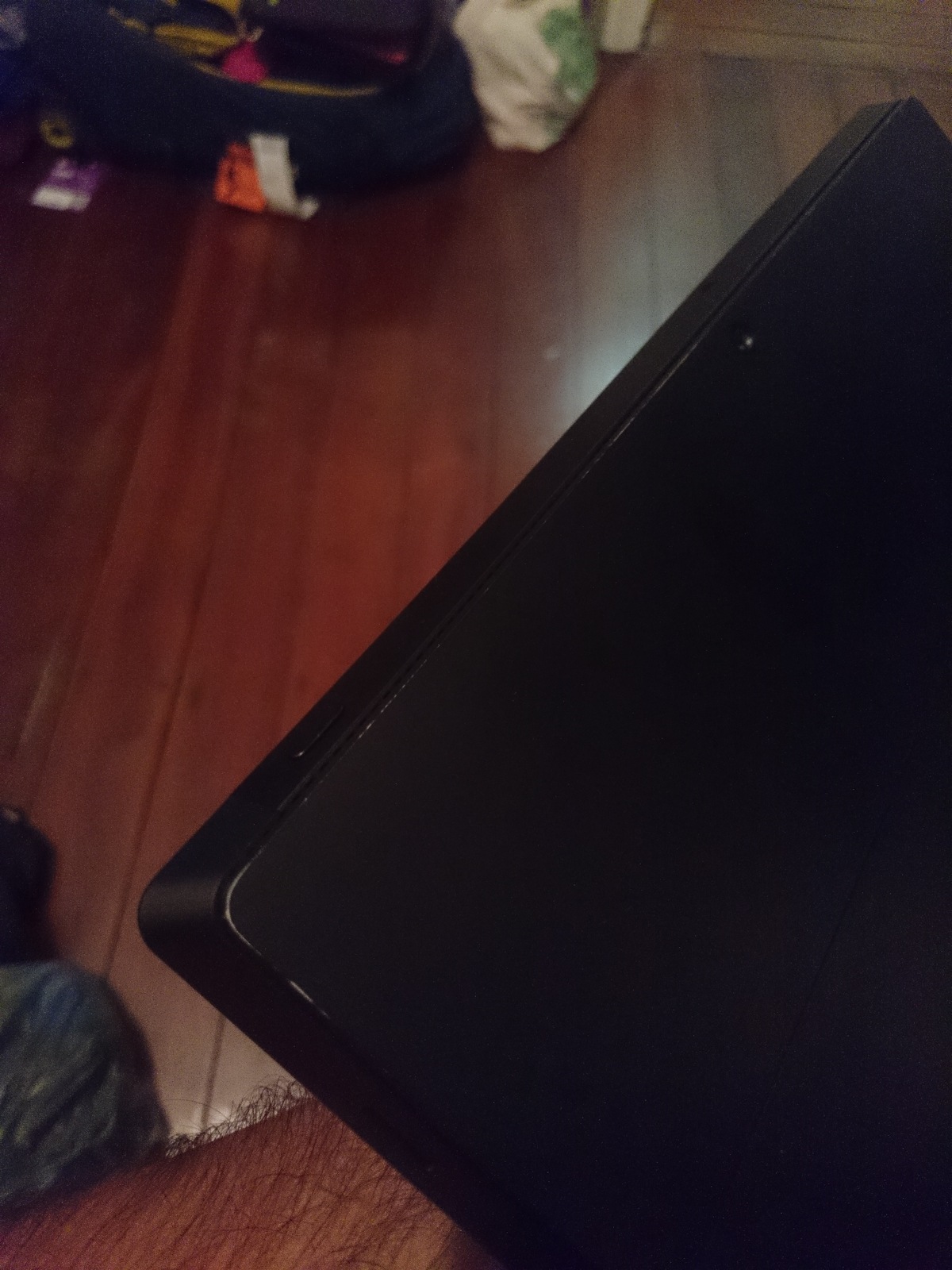
This is the only x86 device I’m including in this list. I hesitate to even call it a tablet computer. I ended up replacing the Surface Pro with two devices: an MSI laptop I purchased in Melbourne (which I kept for years and later upgraded) and a Samsung tablet.
Samsung Galaxy Tab S (SM-T800 / chagallwifi)
I purchased a Samsung Galaxy Tab S in 2015 from a store in Perth, Australia. I kept the stock operating system on it for a while, but in 2016 I replaced it with CyanogenMod 12.1 (20160405-NIGHTLY). Once again, I mostly used it to read novels and comic books, with some occasional browsing and messaging.
Earlier this year, I updated it to Lineage 20.0 (20230426-UNOFFICIAL)1. This time, I avoided any Google services or microG. It took me a while to find information on installing Magisk on this device, but it turned out the SM-T800 was old enough that I could simply rename the apk to zip and flash it using TWRP2. The installation script in the zip, that’s run inside TWRP, can start the patch process on the device from recovery.
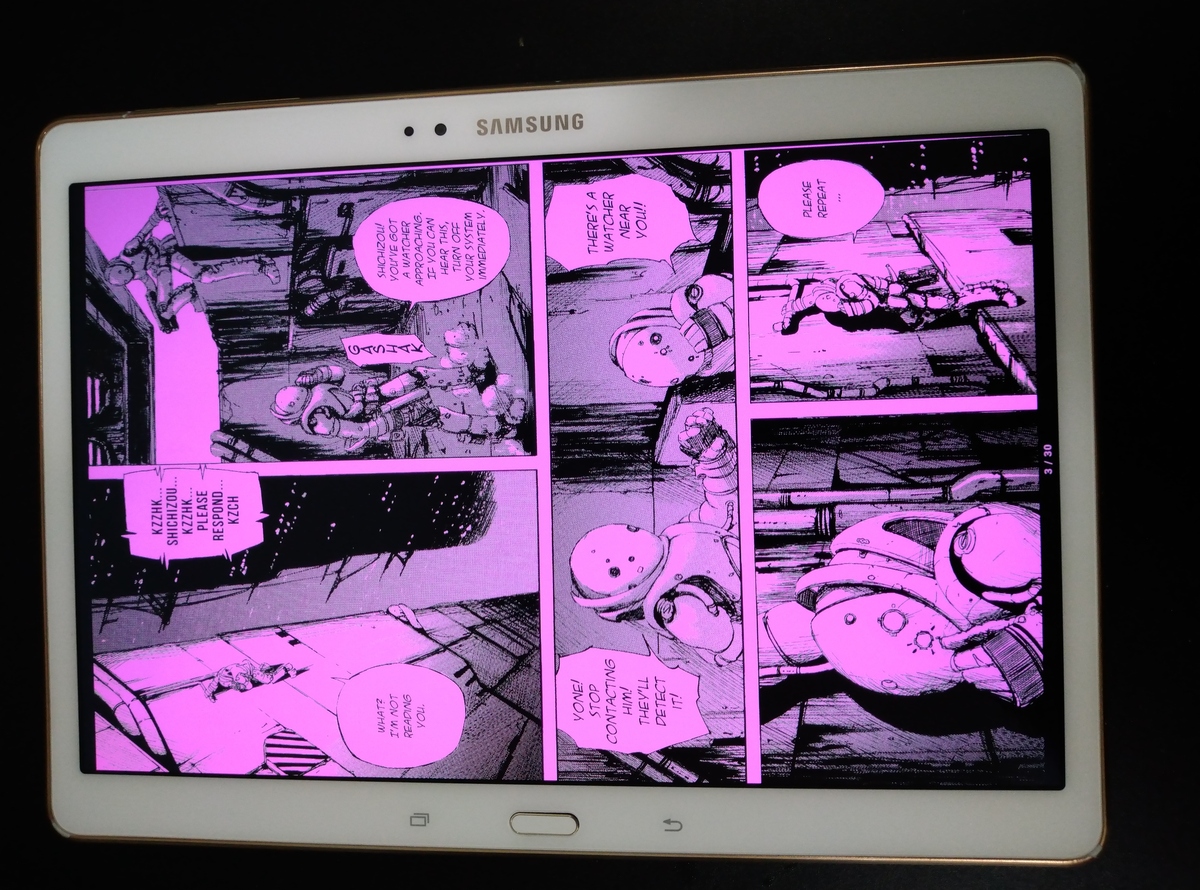
The UI animations did run a little slow, but the device was fully usable for my use case (reading books and comics) and the battery life was still excellent. Unfortunately, the device fell off my bed one night. When I picked it up, the white on the display was magenta.

I pulled off the back, and carefully removed and reinserted all the ribbon cables. The display was still magenta. I suspect either a ribbon cable had cracked, or the display/digitizer was damaged.
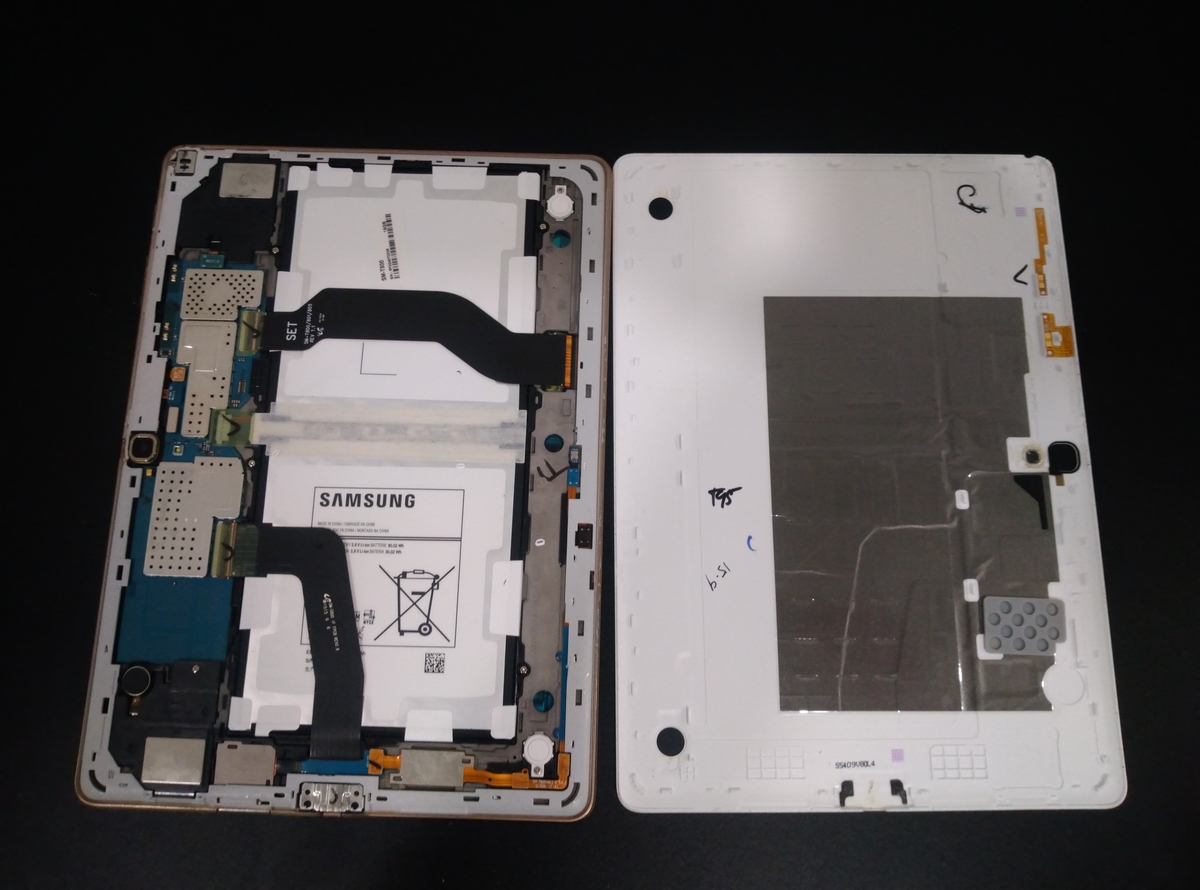
I could have searched for replacement parts to try to fix the issue, but at eight years old, I decided this device had served me well. I sold it on eBay as a “parts only” device and made $10. I hope whoever purchased it can get some more life out of the components.
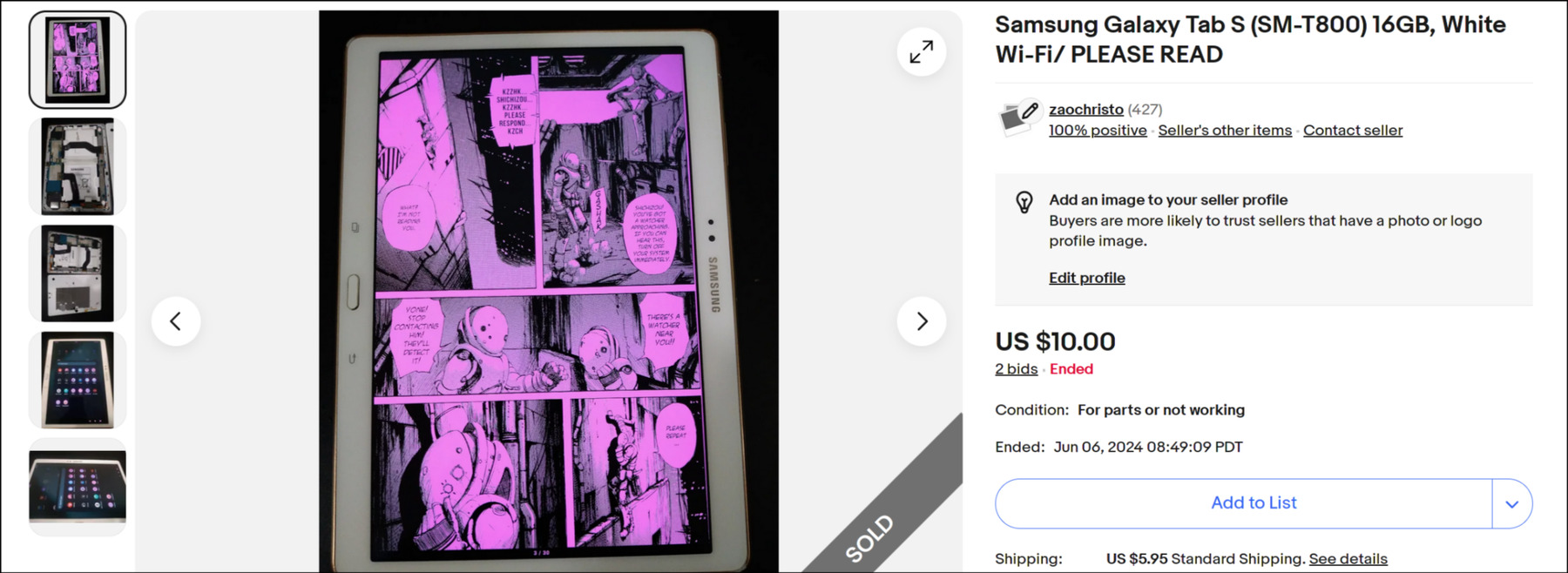
Asus Google Nexus 7
I should briefly mention that I bought this Nexus Tablet for $35 off eBay in February 2020. It was the first generation 2012 model with 8GB of storage. I successfully installed and booted PostmarketOS on this device, but the user interface was incredibly slow. I was told in a chatroom that there was a patch for the Mesa drivers to fix hardware acceleration on that particular system. It hadn’t been merged into mainline yet. Before I could patch and compile a custom Mesa library, the device stopped powering on or charging. I haven’t worked on it since.
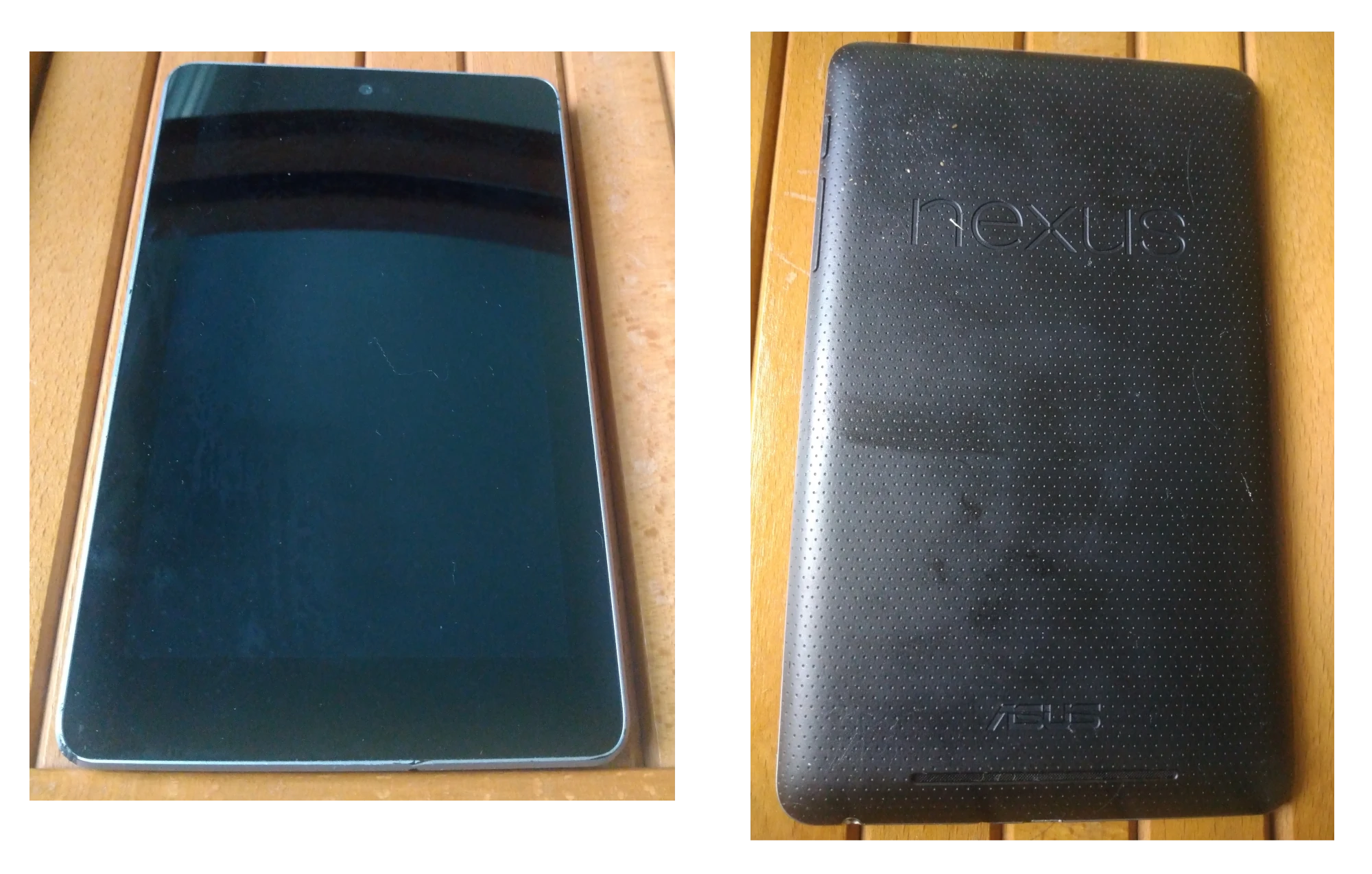
Google Pixel Tablet
I wanted my next device to have an officially supported Lineage build. There are some older, well-supported Samsung tablets, that can be found as new-old stock for reasonable prices. Still, most Samsung tablets require using Heimdall or Samsung’s proprietary Odin tool, in order to unlock and re-flash them.

It seemed like the Google Pixel devices have a more standard procedure for unlocking them, and are supported by more ROM developers in general. I’ve had trouble in the past with Google hardware and their non-existent manufacturer’s warranties on the Nexus 4 phone. Their evil practices as a company made me reluctant to give them any money. Still, they seemed to have a decent offering for tablets.

The stock experience is filled with the disgusting puke of Google’s colors splattered over a menu filled with their applications. Other reviewers mention how well this device integrates into Google’s smart home hardware and ecosystems34, something I did not care about since I was going to wipe all of this trash off.
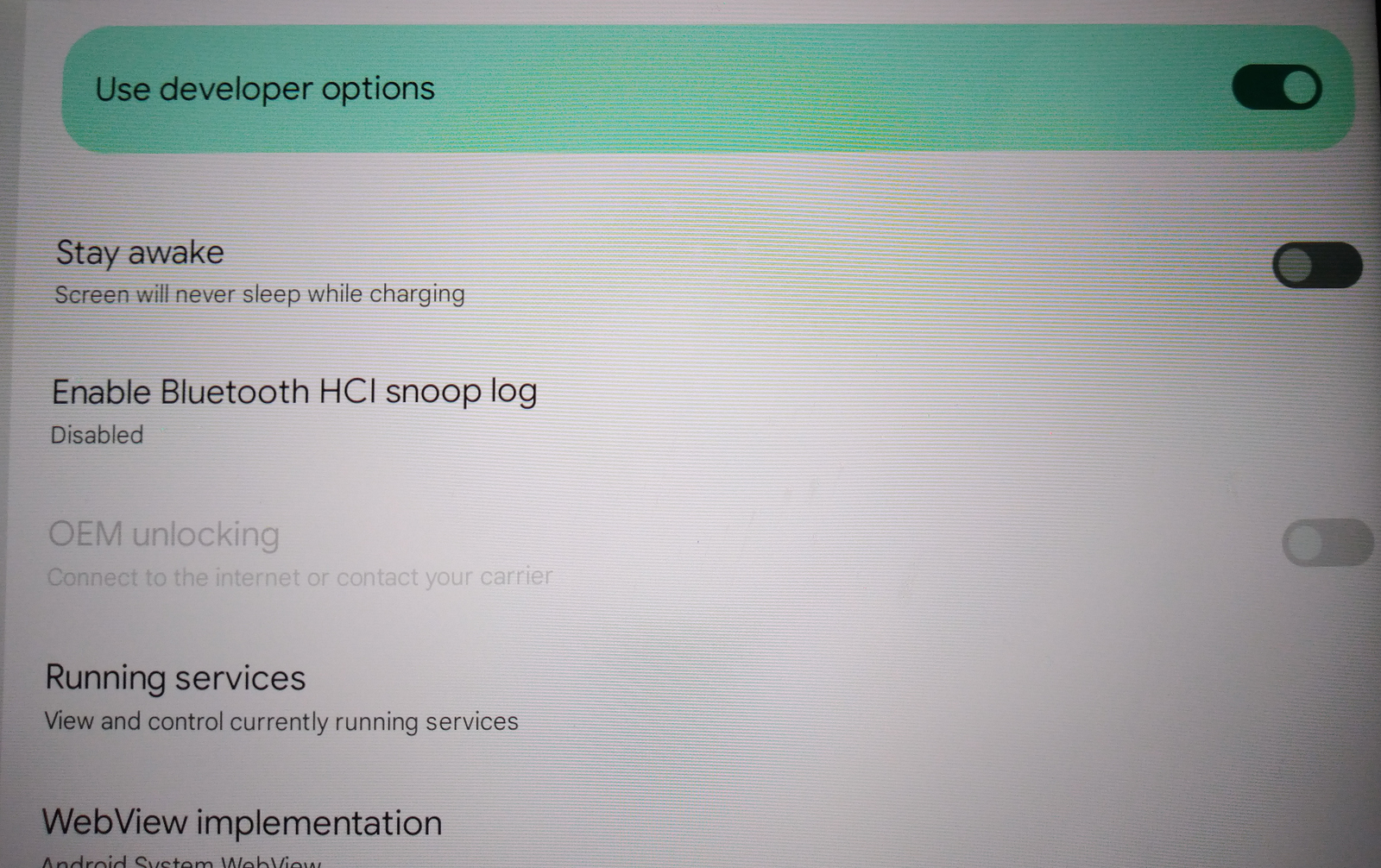
I tested the GPS and camera before starting, and hoped I could wipe the entire device without having to connect it to the Internet. Unfortunately, I was met with the message OEM Unlocking: Connect to the internet or contact your carrier in the developer options. The LineageOS instructions require the device to be updated to Android 14 before flashing. I had an offline copy of Google’s firmware ready to flash onto this device. I probably could have figured out how to unlock the device without connecting to the Internet, but I gave up and let it perform its update over Wi-Fi, before immediately wiping it. I followed the LineageOS installation instructions for my device5, and then installed Magisk to gain root/administrator access6.
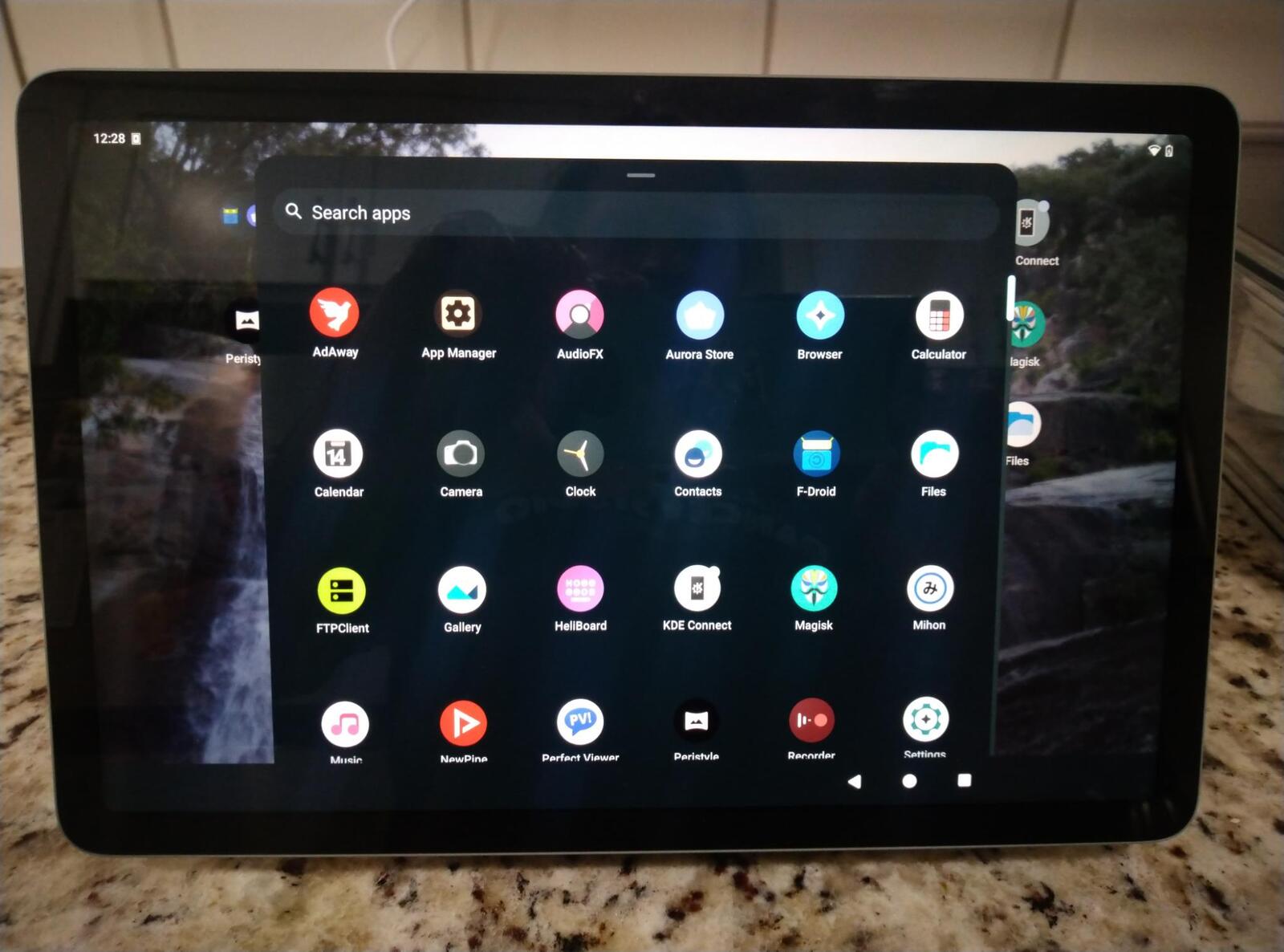
I’ve never changed the bootloader splash screen on an Android device (the image or animation shown on the device before the operating system loads; typically the manufacturer’s branding). This tablet does have an annoying Google logo. It seems that at one time on certain systems, the splash image or animation was on a splash partition, which could be flashed with new images for the bootloader to pick up. However, in recent years, the splash animation has been moved to the bootloader on most devices7. It would be nice to remove the Google splash screen, but it’s not worth risking bricking a device over.
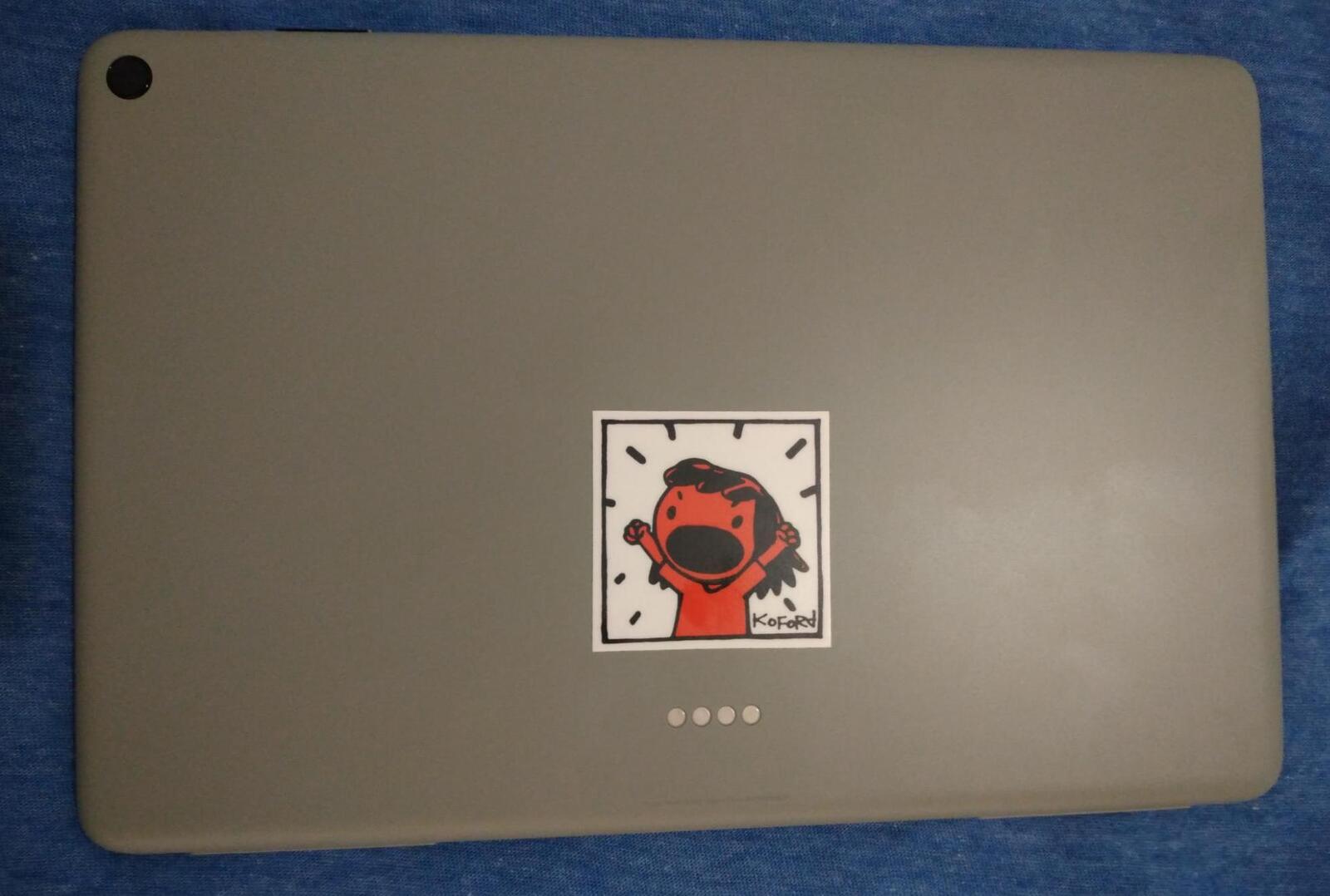
I covered the stylized G on the back of the device with a sticker from the artist Adam “Ape Lad” Koford, known for his web comic series Hobotopia. Except for the bootloader animation, I’ve done my best to de-Googled this device, both inside and out.
Comics and Manga
There was a time when technology enthusiasts and professionals alike would immediately wipe new laptops and computers, installing an operating system free of bloatware. There is no real stock version of Android, making this impossible on mobile devices for some time. Meanwhile, Microsoft has embedded invasive advertising and tracking directly into the Windows 10/11 operating systems. Although others have given up the fight on privacy, bloatware and domestic spying, I still make the effort.
My current phone is nearly five years old, and I’ve fought to keep it working. Even though I don’t buy devices very often, it typically only takes me a couple of hours to wipe a device, install an alternative OS, and get it configured the way I want to.
I prefer to keep electronics working as long as possible, opting to repair rather than replace. The Pixel Tablet may have a nicer screen and faster animation, but functionally, the experience doesn’t differ noticeably from its eight year old counterpart. If I watched movies or played games on it, I’m sure I’d enjoy the better speed and video quality.
I would have preferred to keep my old workhorse of a tablet going longer if I could. I do hope this tablet lasts just as long, but I do have my doubts.
-
[ROM][UNOFFICIAL][13] LineageOS 20 for Samsung Galaxy Tab S 10.5 (SM-T805/SM-T800 - chagalllte/chagallwifi ) - Alpha. 18 April 2023. ROM_gamer987. XDA Forums, ↩
-
[Help] How to install Magisk on a Samsung Phone running Lineage. 7 July 2022. u/turbomettwurst. r/Magisk. Reddit. ↩
-
Pixel Tablet Review: Is Google Back?!. 20 June 2023. Marques Brownlee. ↩
-
My Thoughts on The Google Pixel Tablet. 20 June 2023. Dave2D. ↩
-
Install LineageOS on Google Pixel Tablet. 7 June 2024. LineageOS. Retrieved 8 June 2024. ↩
-
[Guide] Unlock Bootloader + Root Google Pixel Tablet with Magisk (adb & fastboot command lines). 12 August 2023. Real_6. XDA Forums. ↩
-
Reply to [GUIDE] How to Change Boot Logo (Splash Screen) for Snapdragon Devices (splash.img). 29 December 2022. Miki200_. XDA Forums. ↩